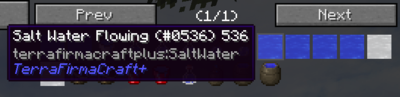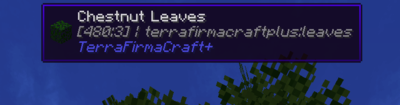Shader Setup
From TerraFirmaCraft Plus Wiki
| This page is a stub or is incomplete. Please help us by expanding it.
|
Sildurs Vibrant Shaders v1.22
- Replace Sildurs Vibrant Shaders v1.22 [version].zip file with an unzipped copy of the shaderpack
- Inside the folder find and open the file block.properties in a text editor
- Near the bottom (line 64) find the line that says
block.10018 = leaves leaves2 - Add the following text to that line:
terrafirmacraftplus:leaves terrafirmacraftplus:leaves2 - Near the bottom (line 69) find the line that says
block.10008 = flowing_water water - Add the following text to that line:
terrafirmacraftplus:FreshWater terrafirmacraftplus:FreshWaterStationary terrafirmacraftplus:SaltWater terrafirmacraftplus:SaltWaterStationary terrafirmacraftplus:HotWater terrafirmacraftplus:HotWaterStationary - Save the text file.
- TFC+ water and leaves should now be recognized by the shader.
Chocapic13 V6
- Replace Chocapic13 V6.zip file with an unzipped copy of the shaderpack
- Inside the folder find and open the file gbuffers_water.vsh in a text editor
- About halfway down the page (line 93) find the line that says
if(mc_Entity.x == 8.0 || mc_Entity.x == 9.0) { - Add the following text after 9.0 and before the closing parenthesis:
|| mc_Entity.x == ID#.0 || mc_Entity.x == ID#.0 || mc_Entity.x == ID#.0 || mc_Entity.x == ID#.0 || mc_Entity.x == ID#.0 || mc_Entity.x == ID#.0 - In the code above replace ID# with the ID numbers for Fresh, Salt, and Hot Stationary and Flowing Water. Note: ID numbers may be uniquely generated per installation or per world. If you have NEI installed, you can search water and mouse over the water blocks in the results to get the right ID numbers for your world.
- Save the text file.
- TFC+ water should now be recognized by the shader.
This shader does not allow you to define multiple ID's for leaf blocks. It is possible to overwrite the vanilla leaf block ID, but TFC+ uses two ID's for leaf blocks ("leaves" which covers many trees, and "leaves2" which covers many fruit trees and bamboo). Whichever you choose, some trees will not have waving leaves. Here is how:
- Inside the folder find and open the file gbuffers_terrain.vsh in a text editor
- Near the top of the page (line 17) find the line that says
#define ENTITY_LEAVES 18 - Replace 18 with the ID of the TFC+ Leaf Blocks. Note: ID numbers may be uniquely generated per installation or per world. If you have WAILA installed, you can place your cursor the leaf blocks to see the right ID number.
- Save the text file.
- (some) TFC+ leaves should now be recognized by the shader.