Translations:Shader Setup/12/en
Jump to navigation
Jump to search
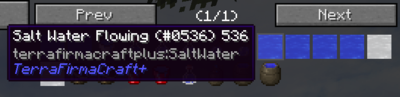
- Unzip the Chocapic13 V6.zip file.
- Inside the folder find and open the file gbuffers_water.vsh in a text editor.
- About halfway down the page (line 93) find the line that says
if(mc_Entity.x == 8.0 || mc_Entity.x == 9.0) { - Add the following text after 9.0 and before the closing parenthesis:
|| mc_Entity.x == ID#.0 || mc_Entity.x == ID#.0 || mc_Entity.x == ID#.0 || mc_Entity.x == ID#.0 || mc_Entity.x == ID#.0 || mc_Entity.x == ID#.0 - In the code above replace ID# with the ID numbers for Fresh, Salt, and Hot Stationary and Flowing Water. Note: ID numbers may be uniquely generated per installation or per world. If you have NEI installed, you can search water and mouse over the water blocks in the results to get the right ID numbers for your world.
- Save the text file.
- TFC+ water should now be recognized by the shader.