Translations:Shader Setup/14/en
Jump to navigation
Jump to search
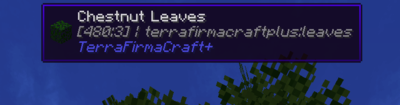
- Inside the folder find and open the file gbuffers_terrain.vsh in a text editor
- Near the top of the page (line 17) find the line that says
#define ENTITY_LEAVES 18 - Replace 18 with the ID of the TFC+ Leaf Blocks. Note: ID numbers may be uniquely generated per installation or per world. If you have WAILA installed, you can place your cursor over some leaf blocks to see the right ID number.
- Save the text file.
- (some) TFC+ leaves should now be recognized by the shader.