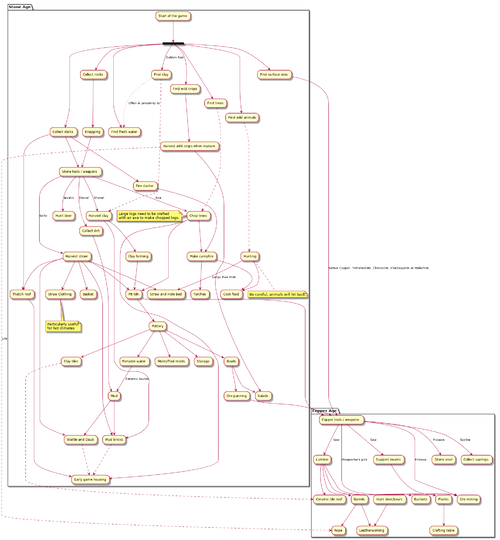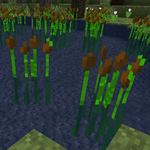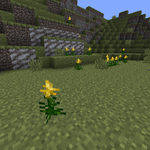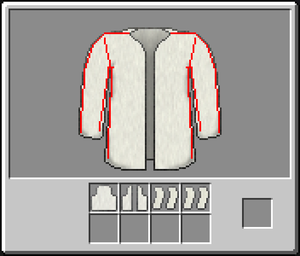Difference between revisions of "Stone-Age Guide"
m (→Extras: bags) |
(Mainline /Draft.) |
||
| Line 1: | Line 1: | ||
| − | + | == Welcome to TFC+! == | |
| − | == Welcome to TFC+ == | + | [[File:Flowchart.png|500px|right]] |
| − | [[File:Flowchart.png| | + | Terrafirmacraft+ is an re-imagination of what Minecraft can be, with a emphasis on making the game more believable. It is suited for experienced players of vanilla Minecraft, whom feel that an amount of complexity and detail has been lacking in the vanilla game, and want a level of realism that vanilla Minecraft does not provide. |
| − | + | ||
| − | + | This guide will help new players through the early game, with a focus on the differences between TFC+ and vanilla Minecraft. Players who already have experience with the original TerraFirmaCraft might want to look at [[Differences from TFC]] instead. | |
| − | + | ||
| − | === Health === | + | This guide assumes you have installed Terrafirmacraft+; if you have not, visit the [[Installation]] page for help. |
| + | |||
| + | == Getting started == | ||
| + | |||
| + | === HUD and Statistics === | ||
| + | When you start a new world, you might notice that your HUD is quite different from what you are used to in vanilla Minecraft. This section will guide you through the various bars and menus of the Terrafirmacraft+ HUD. | ||
| + | |||
| + | ==== Health ==== | ||
[[File:HealthBar.png|link=]] | [[File:HealthBar.png|link=]] | ||
| − | Instead of hearts, HP is shown | + | The first bar that is quite different from vanilla Minecraft is the health bar. Instead of hearts, in TFC+, HP is shown as a red bar. You start with 1000 max HP, and this will vary depending on various factors, such as nutrition and XP level. HP will regenerate very slowly over time, as long as your hunger is above 25%. |
| − | === Hunger === | + | ==== Hunger ==== |
[[File:HungerBar.png|link=]] | [[File:HungerBar.png|link=]] | ||
| − | Instead of shanks, hunger is | + | Instead of shanks of food, hunger is represented with a green bar. |
| − | + | ||
| + | Unlike vanilla Minecraft, which uses arbitrary "filling values", the hunger system in TerraFirmaCraft+ is based off of food weight. TerraFirmaCraft+ uses the imperial measurement of ounces. However, this measurement does not relate to any other measurement in the game, so if the concept of ounces confuses you, you are welcome to instead think of them as generic "food units" or "bites." Each stack of food in TerraFirmaCraft+ can weigh up to 160 ounces. | ||
| − | + | Players will slowly get hungrier over the course of a few days, even if they do not move. When a player is very hungry, they will begin to suffer negative effects, such as Mining Fatigue and Weakness, until they have eaten again. | |
| − | + | ||
| − | + | ||
| − | + | ||
| + | ==== Thirst ==== | ||
| + | [[File:FreshwaterPond.png|thumb|150px|Freshwater pond]] | ||
[[File:ThirstBar.png|link=]] | [[File:ThirstBar.png|link=]] | ||
| − | Thirst is | + | Terrafirmacraft+ introduces the idea of Thirst. Players will slowly get more thirsty, and will suffer heat strokes if they are completely dehydrated. Thirst is represented with a blue bar. Like Hunger, Thirst will go down slowly, even if players are not moving. Players can only drink fresh water from pools scattered throughout the world, distinguished from the coastal seawater by cattails and lily pads. Thus, finding fresh, drinkable, water is very important for survival. |
| − | + | To drink water, players must {{key|RMB}} on the block under Fresh Water. You can hold {{key|RMB}} to continue drinking until you are no longer thirsty. | |
| − | + | ||
| − | === Body Temperature === | + | One of the main goals of the early game is to make a Ceramic Jug so that transporting fresh water - enabling exploration of large distances - is possible. |
| + | |||
| + | ==== Experience ==== | ||
| + | The experience system represents life experience, and so each level increases a player's maximum health, thirst, and [[alcohol]] tolerance, allowing them to take more hits, survive longer without drinking fresh water, and drink more alcohol before getting negative side effects. | ||
| + | |||
| + | Unlike vanilla, there is no enchanting or tool repairs to consume experience levels, so the only way to decrease your experience level is death. | ||
| + | |||
| + | ==== Body Temperature ==== | ||
[[File:Body Temperature Bar.png|right|link=]] | [[File:Body Temperature Bar.png|right|link=]] | ||
| − | Body Temperature is shown by a | + | Body Temperature is shown by a thermometer on the bottom right side of the screen. The green area of the thermometer shows the player's comfort range. The player's body temperature is affected by the season, their local climate, and certain blocks. If the player is too hot, or too cold, they will suffer negative effects such as Slowness and Mining Fatigue. They will also not be able to sleep in Straw Beds. Being too hot, or too cold, will also cause the player to lose hunger and thirst faster, as their bodies will "sweat" to keep cool, or burn calories to warm themselves up. |
| − | + | Body Temperature can be managed using [[#Straw|Clothing]]. | |
| − | + | ||
| − | + | ||
| − | === Inventory | + | ==== Inventory ==== |
| − | + | The Inventory in Terrafirmacraft+ contains four tabs: the inventory tab, which is like the vanilla Inventory, allowing you to interact with your items and craft, the Skills tab, displaying a player's proficiency in various skills, the Time tab, displaying the time of year, season, and day of week, and the Nutrition tab, which displays the five categories of food a player must eat in other to maintain their maximum health. | |
| − | + | ||
| − | + | ||
| − | == The First Day: Tools and | + | Unlike Vanilla, all crafting is done directly in the inventory tab. Players start out with a 2x2 Inventory Table, which can later be expanded with a crafting table to unlock the 3x3 grid. |
| − | + | ||
| − | + | {{Grid/Inventory Table}} | |
| − | === Sticks and Stones === | + | |
| − | [[File:RockGen.png|link=|thumb|150px|Some [[rock]]s laying on the ground.]] | + | === The First Day: Tools, Light, and Clothing === |
| + | The goal for the first day is to prepare for the night and for the player's long-term survival. It is important to look around you, and to see what resources are available to you. If you see yourself in a plain, with grass and boulders stretching to the horizon, you might be able to find metal nuggets and animals to hunt quite easily. If you see yourself on a coast of an ocean, seaweed and fresh water is easy to find. If you find yourself in the deep rain forest, clay, fresh water, and wood are plentiful. | ||
| + | |||
| + | ==== What You Can't Do ==== | ||
| + | You might notice that you can't punch trees to get wood. This is because the tech-tree in Terrafirmacraft+ is completely different from that of vanilla Minecraft. This means that your first tools will be made from [[knapping|stone]]. There is no such thing as wooden tools in Terrafirmacraft+, and wasting your time to punch down a tree will yield you absolutely nothing. You cannot make planks, and thus a crafting table in Terrafirmacraft+ - you will need a saw, which can only be made from metals. | ||
| + | |||
| + | There is no such thing as a Wooden or Stone pickaxe in Terrafirmacraft. In the early game, you do not mine stone for ore. Instead, there are other ways to acquire metal ore and tools, without needing a pickaxe. This will be how you will make a pickaxe to mine more ore. | ||
| + | |||
| + | Punching dirt is not recommended, as even if you manage to break a block, it, in addition to [[sand]], [[gravel]], [[stone]] and [[cobblestone]], are affected by gravity in TerraFirmaCraft+. Unlike in Vanilla Minecraft, gravity-affected blocks are able to fall sideways, in addition to falling straight down. You will not be able to create a house out of these blocks. | ||
| + | |||
| + | Players used to vanilla Minecraft might wonder how one stores items in Terrafirmacraft+. Because planks as they are in vanilla are locked behind metal, early-game alternatives to the chest such as the [[#Straw|Straw Basket]], [[#Pottery|Large Vessel]], [[#Pottery|Ceramic Vessel]], and [[#Sewing|Raw Hide Bag]] are available. | ||
| + | |||
| + | ==== Sticks and Stones ==== | ||
| + | [[File:RockGen.png|link=|thumb|right|150px|Some [[rock]]s laying on the ground.]] | ||
{| | {| | ||
| − | |||
|{{GridImage|Rock (Andesite)}} | |{{GridImage|Rock (Andesite)}} | ||
|{{GridImage|Rock (Basalt)}} | |{{GridImage|Rock (Basalt)}} | ||
| Line 72: | Line 91: | ||
|{{GridImage|Rock (Slate)}} | |{{GridImage|Rock (Slate)}} | ||
|} | |} | ||
| − | |||
| − | + | In Terrafirmacraft+, the first thing you should do, instead of punching trees, is to gather the rocks laying scattered all across the ground. 64 rocks will last you through the first few days of gameplay. | |
| − | + | ||
| − | + | Occasionally, you might find some ore nuggets. ''Be sure to take note of the location, as these are important later.'' | |
| − | {{Knapping | + | |
| + | You will also want to find some sticks. These can be found occasionally on the ground under trees, by breaking leaves, on shores as driftwood, or by breaking leaf litter beneath trees. | ||
| + | |||
| + | ==== Knapping ==== | ||
| + | [[Knapping]] is the process of using two [[rock]]s to create heads for stone [[tools]]. {{key|RMB}} while holding a stack of two or more rocks to open the knapping interface. | ||
| + | |||
| + | {{Grid/Knapping | ||
|A1= terraRock 01 |B1= terraRock 01 |C1= terraRock 01 |D1= terraRock 01 |E1= terraRock 01 | |A1= terraRock 01 |B1= terraRock 01 |C1= terraRock 01 |D1= terraRock 01 |E1= terraRock 01 | ||
|A2= terraRock 01 |B2= terraRock 01 |C2= terraRock 01 |D2= terraRock 01 |E2= terraRock 01 | |A2= terraRock 01 |B2= terraRock 01 |C2= terraRock 01 |D2= terraRock 01 |E2= terraRock 01 | ||
| Line 86: | Line 109: | ||
|Output= | |Output= | ||
}} | }} | ||
| − | |||
| + | The knapping interface is a 5x5 grid. Clicking on a square of the grid will break off that piece of stone. Be careful where you click - if you make a mistake, you cannot undo it and you will have to start again. If you successfully create a specific shape, a tool head will appear to the right which can then be attached to a [[stick]] or a [[bone]] in the crafting grid to create a stone tool. | ||
| + | |||
| + | ''Tip: Some of the tools can be knapped out differently than the below forms, feel free to experiment.'' | ||
{| | {| | ||
|- style="vertical-align:top;" | |- style="vertical-align:top;" | ||
| style="width: 200pt; padding: 10px"|{{Recipe/Stone Knife Blade}} | | style="width: 200pt; padding: 10px"|{{Recipe/Stone Knife Blade}} | ||
| − | Knives are a weak melee weapon, | + | Knives are a weak melee weapon, and a useful tool. With a knife, you can gather seaweed, turn furs and animal hides into leather or clothing, process grain into cereal, and remove decay from food. |
| style="width: 200pt; padding: 10px"|{{Recipe/Stone Axe Head}} | | style="width: 200pt; padding: 10px"|{{Recipe/Stone Axe Head}} | ||
| − | + | Axes are useful for felling trees, and also serve as a good Slashing damage weapon. | |
| style="width: 200pt; padding: 10px"|{{Recipe/Stone Shovel Head}} | | style="width: 200pt; padding: 10px"|{{Recipe/Stone Shovel Head}} | ||
| − | + | Shovels can be used gather dirt, clay, gravel, and sand. | |
|} | |} | ||
| − | + | ||
| + | ''Tip: Completed stone tools do not stack, but tool heads will stack up to 32. At night when you are hiding from monsters, you can knap a handful of each tool head to keep in your inventory. Then during the day when your tool breaks, you can quickly combine another head with a stick or bone for a new tool.'' | ||
| + | |||
| + | If you successfully create a specific shape, a tool head will appear to the right which can then be attached to a [[stick]] or a [[bone]] in the crafting grid to create a stone tool. | ||
{| cellspacing=10 | {| cellspacing=10 | ||
|{{Recipe/Stone Knife}} | |{{Recipe/Stone Knife}} | ||
| Line 105: | Line 133: | ||
|{{Recipe/Stone Shovel}} | |{{Recipe/Stone Shovel}} | ||
|} | |} | ||
| − | |||
| − | |||
| − | |||
| − | |||
| − | + | ==== Wood ==== | |
{| | {| | ||
|{{GridImage|Log (Acacia)}} | |{{GridImage|Log (Acacia)}} | ||
| Line 130: | Line 154: | ||
|{{GridImage|Log (Willow)}} | |{{GridImage|Log (Willow)}} | ||
|} | |} | ||
| − | |||
| − | |||
| − | |||
| − | + | Wood is gathered by chopping down trees with an axe. If you break the bottom log of the tree with an axe, it will break the entire tree into logs and sticks. If your axe does not have enough durability to chop down the entire tree, only the top of the tree will be chopped, and the axe will break. | |
| − | + | ||
| − | + | Trees come in two sizes: the normal tree that populates forests and grasslands, which drop regular-sized logs, and the rarer large trees which drop large logs. Large logs can be hewed into regular-sized logs; however, it is not recommended you do this, as large logs are comparatively rare, and can be used for [[Leather|several applications]] regular-sized logs cannot. | |
| − | + | ||
| − | + | ||
| − | + | ||
| − | + | ||
| − | + | ||
| − | + | ||
| − | + | ||
| − | + | ||
| − | + | ||
| − | + | ||
| − | + | ||
| − | + | ||
| − | | | + | |
| − | + | ||
| − | + | ||
| − | + | Logs can be stored in a log pile by {{key|shift}} + {{key|RMB}} onto the ground. Only regular-sized logs can be used to start a log pile, however, once the log pile is created, it can be used to store large logs, as well. | |
| − | + | ||
| − | === | + | ==== Hunting and Foraging ==== |
| − | + | Finding a source of food and water is important for your long term survival. | |
| − | + | ||
| − | === | + | ===== Seaweed ===== |
| − | + | ||
| − | + | ||
| − | + | A good source of early-game food - if you are near the shore - is seaweed. Seaweed can be harvested using {{key|RMB}} on the block below the seaweed while holding a knife. Once you have a few pieces of seaweed, you can stack them together by hovering over one piece of seaweed and pressing {{key|S}} to stack the seaweed together. Alternatively, the seaweed can be crafted together in the Inventory grid to stack them. | |
| − | + | ||
| − | {{ | + | |
| − | + | ||
| − | + | ===== Meat ===== | |
| − | + | ||
| − | + | If you cannot locate a shore, the next best source of food is meat. Animals can be found clustered in groups around the world. ''Do not attack them right away!'' In Terrafirmacraft+, animals are neutral mobs, and will attack the player if the player attacks them. As animals are also much harder to kill than in Vanilla, you should prepare yourself before you attack an animal. | |
| − | + | ||
| − | + | ||
| − | + | ||
| − | + | ||
| − | + | ||
| − | + | ||
| − | + | ||
| − | + | ||
| − | + | ||
| − | + | ||
| − | + | ||
| − | + | ||
| − | + | ||
| − | + | ||
| − | + | ||
| − | + | ||
| − | + | ||
| − | + | ||
| − | + | ||
| − | + | ||
| − | + | ||
| − | + | ||
| − | + | ||
| − | + | ||
| − | + | ||
| − | + | ||
| − | + | ||
| − | + | ||
| − | + | ||
| − | + | ||
| − | + | ||
| − | + | ||
| − | + | ||
| − | + | ||
| − | + | ||
| − | + | ||
| − | + | ||
| − | + | ||
| − | + | ||
| − | + | ||
| − | + | ||
| − | + | ||
| − | + | ||
| − | + | ||
| − | + | ||
| − | + | ||
| − | + | ||
| − | + | ||
| − | + | ||
| − | + | ||
| − | + | ||
| − | + | ||
| − | + | ||
| − | + | ||
| − | + | ||
| − | + | ||
| − | + | ||
| − | + | ||
| − | + | ||
| − | + | ||
| − | + | ||
| − | + | ||
| − | + | ||
| − | + | ||
| − | + | ||
| − | + | ||
| − | + | ||
| − | + | ||
| − | + | ''Note: Do not underestimate animals! They have large amounts of knockback and damage. They are not harmless, like in Vanilla!'' | |
| − | + | ||
| − | + | ||
| − | |||
{| | {| | ||
| − | | | + | |- style="vertical-align:top;" |
| − | |{{Recipe/ | + | | style="width: 200pt; padding: 10px"|{{Recipe/Wooden Spear}} Wooden Spears are weaker than Javelins, but are cheap. |
|} | |} | ||
| − | |||
| − | |||
| − | |||
| − | |||
| − | |||
| − | |||
| − | |||
| − | |||
| − | |||
| − | |||
| − | |||
| − | |||
| − | |||
| − | |||
| − | |||
| − | |||
| − | |||
| − | |||
| − | |||
| − | |||
| − | |||
| − | |||
| − | |||
| − | |||
| − | |||
| − | |||
{| | {| | ||
| − | |{{ | + | |- style="vertical-align:top;" |
| − | |{{ | + | | style="width: 200pt; padding: 10px"|{{Recipe/Javelin Head (Stone)}} |
| + | | style="width: 200pt; padding: 10px"|{{Recipe/Stone Javelin}} Stone Javelins, when thrown, can kill a horse in three hits. | ||
|} | |} | ||
| − | |||
| − | + | Wooden Spears and Javelins will automatically refill from your inventory after one is thrown. | |
| − | + | ||
| − | + | Stand away some distance from the animal, and hold {{key|RMB}} to prepare your spear or javelin. ''Do not attack the animal directly with the javelin! Hitting an animal with a javelin deals far less damage than throwing it.'' Release in order to throw it. ''Be careful, as the animal will now try to attack you.'' Throw multiple spears in rapid succession, until the animal dies. In Terrafirmacraft+, animals drop as much meat as their body weight. This means that large animals will drop quite a lot of meat. You do not have to worry about picking up all the meat, as a few stacks will suffice for a few days. Be sure to pick up the [[Raw Hide]], too, as it is very useful later. | |
| − | + | ||
| − | + | ||
| − | + | ||
| − | + | ||
| − | + | ||
| − | + | ||
| − | + | ||
| − | + | ||
| − | + | ||
| − | + | ===== Foraging ===== | |
| − | + | [[File:WildRye.png|thumb|150px|A wild patch of [[rye]].]] | |
| − | + | ||
| − | + | ||
| − | + | ||
| − | + | ||
| − | + | ||
| − | + | ||
| − | + | ||
| − | | | + | |
| − | + | ||
| − | + | ||
| − | + | ||
| − | + | ||
| − | + | ||
| − | + | ||
| − | + | ||
| − | + | ||
| − | + | ||
| − | + | ||
| − | + | ||
| − | + | ||
| − | + | ||
| − | + | ||
| − | + | ||
| − | + | ||
{| | {| | ||
|{{GridImage|Banana}} | |{{GridImage|Banana}} | ||
| Line 347: | Line 213: | ||
|{{GridImage|Wintergreen Berries}} | |{{GridImage|Wintergreen Berries}} | ||
|} | |} | ||
| − | |||
| − | |||
| − | |||
| − | |||
| − | |||
{| | {| | ||
|{{GridImage|Barley (Harvest)}} | |{{GridImage|Barley (Harvest)}} | ||
| Line 373: | Line 234: | ||
|{{GridImage|Yellow Bell Pepper (Harvest)}} | |{{GridImage|Yellow Bell Pepper (Harvest)}} | ||
|} | |} | ||
| − | |||
| − | ==== | + | [[Agriculture|Crops]] spawn randomly in the wild between the [[season]]s of spring and late summer, and have a chance to regenerate during those seasons every year. Breaking a wild crop will give only seeds if it isn't fully mature, so you should wait until it has reached the last stage of growth before harvesting if you want [[food]]. If you can find mature crops, they will serve as a good source of food. |
| − | {{main| | + | |
| − | + | Fruit trees and Berry Bushes can also be found in the wild. To harvest the fruit from a fruit tree or berry bush, {{key|RMB}} on their leaves. Berry bushes can be picked up by breaking them, and placed elsewhere later on. | |
| + | |||
| + | ''Note: Do not break the leaves of the fruit trees! They take a long time to regrow.'' | ||
| + | |||
| + | Seeds can later be [[#Agriculture|planted]] for a long-term food source. | ||
| + | |||
| + | If you have many stacks of food, you can stack them together. This can be done either by crafting the stacks of items together, or by hovering over one stack of food and pressing S (for "stack"). Food will eventually decay, and will have to be preserved for them to last longer. Preservation methods will be discussed later on in this article. | ||
| + | |||
| + | ==== Firepit ==== | ||
| + | {{main|Firepit}} | ||
| + | |||
| + | At the end of the first day, you will probably want to create a [[firepit]] to make some [[torch]]es, and cook any meat you've collected so you can eat it. You'll need at least five [[stick]]s, some [[log]]s to use as fuel, and optionally a piece of [[straw]]. | ||
| + | |||
| + | First, you'll need to put two sticks in the grafting grid in a diagonal pattern to make a firestarter. | ||
| + | {{Recipe/Firestarter}} | ||
| + | Once you have a firestarter, throw (Default: {{key|Q}}) three sticks on the ground or other non-flammable block. Make sure they are all stacked on the same block, preferably in the middle. It's possible that your first few tries to light the firepit will not work. You can optionally toss an extra piece of straw in order to make the process faster. Once the firepit appears, drop some logs on to it to quickly add fuel. You can {{key|RMB}} on the firepit as long as you aren't holding a firestarter or flint & steel to open its interface. | ||
| + | |||
| + | If the firepit goes out, you'll need to add some fuel and then {{key|RMB}} on it with a firestarter to relight it. Relighting is instant. | ||
| + | |||
| + | Once you have a firepit, it is recommended that you make some torches. Put a stick in the firepit, and wait until it is lit. | ||
| + | |||
| + | {{Recipe/Torch}} | ||
| + | |||
| + | ''Tip: Once one torch is made, it can be used to light more torches. Place a torch on the ground, and {{key|RMB}} on the torch while holding sticks to light more torches from it. Torches can be used to light your surrounding area, and prevent mobs from spawning.'' | ||
| + | |||
| + | ==== Straw ==== | ||
| + | Breaking tall grass with a knife yields straw. Straw is highly useful in the early game, as it can be made into shelter, storage, clothing, and bedding. | ||
| + | |||
| + | Straw Blocks are crafted from four pieces of straw, and are useful for building huts to hide from mobs at night. | ||
| + | |||
| + | {{Recipe/Straw Block}} | ||
| + | |||
| + | ''Note: Players and mobs are able to move through straw blocks. You cannot use straw blocks to pillar up to safety, as you will simply fall through the block when you try to jump on it. Hostile mobs will not be able to spot you if you are already hiding in a straw block enclosure, but they are able to follow you through straw blocks if they have been aggro'd while you were outside of the straw block.'' | ||
| + | |||
| + | Straw can also be woven using the same knapping interface as rocks. To begin weaving straw, {{key|RMB}} while holding at least five pieces of straw. | ||
| − | |||
{| | {| | ||
| − | + | |- style="vertical-align:top;" | |
| − | |- | + | | style="width: 200pt; padding: 10px"|{{Recipe/Straw Basket}} |
| − | | | + | The Basket has 9 slots of inventory space. It will drop its items when it is broken. |
| − | | | + | | style="width: 200pt; padding: 10px"|{{Recipe/Grass Cloak}} |
| − | | | + | The Straw Cloak provides a moderate amount of cold protection. It is useful if you have spawned in a cold environment. |
| − | |- | + | | style="width: 200pt; padding: 10px"|{{Recipe/Straw Hat}} |
| − | | | + | The Straw Hat provides a slight amount of heat protection. |
| − | | | + | |- style="vertical-align:top;" |
| − | + | | style="width: 200pt; padding: 10px"|{{Recipe/Grass Shirt}} | |
| − | |{{Recipe/ | + | The Grass Shirt provides a slight amount of heat protection. |
| − | | | + | | style="width: 200pt; padding: 10px"|{{Recipe/Grass Skirt}} |
| + | The Grass Skirt provides a slight amount of heat protection. | ||
| + | | style="width: 200pt; padding: 10px"|{{Recipe/Grass Sandals}} | ||
| + | The Grass Sandals give a small speed bonus when on sand. | ||
|} | |} | ||
| − | |||
| − | |||
| − | |||
| − | |||
| − | |||
| − | |||
| − | |||
| − | === | + | [[File:HideBedCreation.png|thumb|150px|Creating a [[Straw & Hide Bed]].]] |
| − | + | ||
| − | The | + | If you have a piece of Large [[Raw Hide]], you can craft a Straw and Hide bed by placing two Straw Blocks adjacent to each other. Then, {{key|RMB}} with the piece of Large Raw Hide in your hand while facing the straw blocks straight-on in order to create a Straw and Hide Bed. This can be used to skip the night. Be aware, through, that you might need to craft clothing in order to sleep in a Straw and Hide Bed, as it will be too uncomfortable to sleep in if you are too hot or too cold. |
| + | |||
| + | If you made it this far, congratulations. You have survived your first day in Terrafirmacraft+, and have the means to survive at night. Do take note that in TFC+, mob spawns are heavily increased, and it is not a good idea to be wondering around at night. It is recommended to stay near a firepit, and perhaps continue with Pottery, if you have a clay source nearby. You may now explore more long-term possibilities for survival, and progress towards the Copper Age. | ||
| + | |||
| + | == Beyond The First Day == | ||
| + | The days beyond the first day are focused on securing more tools for survival. You will also work your way towards leaving the Stone Age and entering the Copper Age, which will unlock more possibilities for long term survival. | ||
| + | |||
| + | === Environment and Seasons === | ||
| + | |||
| + | Instead of vanilla biomes, in Terrafirmacraft+ there is a climate system. Rainfall, elevation, distance from the equator, and time of year determine what types of animals, plants, and terrain will generate in an area. Players will always spawn in the northern half of the map, during the season of early summer. | ||
| + | |||
| + | Terrafirmacraft+ adds the four seasons to Minecraft. The seasons affect the ambient temperature, the behavior of animals, and the timing of sunrise and sunset. In winter, unharvested crops will turn back into seeds, trees will lose their leaves, and new saplings that are not evergreen will not grow. In spring, long grass, flowers, rocks, and saplings will regenerate. In summer, crops will respawn randomly over the world, and can be harvested for seeds. In autumn, trees will turn brown, and the ambient temperature will begin to fall. The player must prepare for the four seasons adequately, and the unique challenges that each provide, such as the heat of summer, especially if the player is in a tropical region, and preparing the cold of winter, by building shelter and sewing clothes. | ||
| + | |||
| + | Areas around the equator tend to be wetter and hotter, and eventually becomes tropical, then temperate, then boreal, and finally polar at 27000 blocks North or South. | ||
| + | |||
| + | Rivers generate along biome borders, and are much larger than Vanilla. Their riverbeds will contain clay deposits that will be useful if one spawns in a climate too dry to spawn clay. | ||
| + | |||
| + | Terrafirmacraft+ also introduces the idea of Regions. Instead of biomes, Regions are what determines what trees, plants, and animals spawns in an area. For example, Black-Eyed Peas can only be found in Africa. Along the edges of regions, huge mountain ranges will generate. | ||
| + | |||
| + | === Pottery === | ||
| + | [[File:Clay Deposit.png|thumb|150px|Clay deposit on a hillside with goldenrod flowers.]] | ||
| + | |||
| + | Clay generates near ponds and in riverbeds across the world. It can be distinguished from dirt from a distance by the existence of yellow Goldenrod flowers which only grow on clay. It can be dug with a shovel to obtain clay balls, which can then be shaped into clay items, and fired to make Pottery. Pottery is an important step of progression in Terrafirmacraft+, as it allows fresh water to be transported, [[#Mud]] to be made, and to create vessels and gold pans, which is important for progressing to the Copper Age. | ||
| + | |||
| + | Clay, like Straw and Rocks, has a knapping interface for forming clay items. Hold five clay balls in your hand, and {{key|RMB}} to access it. | ||
| + | |||
{{Grid/Knapping | {{Grid/Knapping | ||
|A1= CFL|B1= CFL|C1= CFL|D1= CFL |E1= CFL | |A1= CFL|B1= CFL|C1= CFL|D1= CFL |E1= CFL | ||
| Line 413: | Line 327: | ||
|Output= | |Output= | ||
}} | }} | ||
| − | Clay | + | |
| + | {| | ||
| + | |- style="vertical-align:top;" | ||
| + | | style="width: 200pt; padding: 10px"|{{Recipe/Clay Jug}} | ||
| + | The Ceramic Jug allows you to pick up water using {{key|RMB}} on any fresh water pool. The water can then be drunk by holding {{key|RMB}} with the Ceramic Jug in your hand. | ||
| + | | style="width: 200pt; padding: 10px"|{{Recipe/Clay Vessel}} | ||
| + | The Ceramic Vessel has four slots of inventory space for small items. It is essential for progression to the Copper Age. | ||
| + | | style="width: 200pt; padding: 10px"|{{Recipe/Clay Bucket}} | ||
| + | The Ceramic Bucket is necessary for picking up water to create Mud. | ||
| + | |- style="vertical-align:top;" | ||
| + | | style="width: 200pt; padding: 10px"|{{Recipe/Clay Bowl}} | ||
| + | Ceramic Bowls can be used for the creation of [[Food#Preparation|Salads]], or to craft a Gold Pan for progression to the Copper Age. | ||
| + | | style="width: 200pt; padding: 10px"|{{Recipe/Clay Large Vessel}} | ||
| + | Large Vessels can be used as an early-game container for liquids. | ||
| + | |} | ||
| + | |||
| + | After you have made a clay item, it must be fired before it can be used. To do this, you will need to make a Pit Kiln. | ||
| + | |||
| + | ==== Pit Kiln ==== | ||
| + | |||
| + | To make a Pit Kiln, dig a pit in the ground, and {{key|Shift}} + {{key|RMB}} the items to be fired into the pit. Then, add eight straw, then eight logs, by right clicking on the pottery. | ||
<gallery mode="packed" caption="The pit kiln will not work as pictured below. These images are in cross section, with the required surrounding blocks removed for visibility." widths=225px> | <gallery mode="packed" caption="The pit kiln will not work as pictured below. These images are in cross section, with the required surrounding blocks removed for visibility." widths=225px> | ||
| − | File:PitKiln_items_cross.png| | + | File:PitKiln_items_cross.png|{{key|Shift}}+{{key|RMB}} the items into the pit |
| − | File:PitKiln_straw_cross.png| | + | File:PitKiln_straw_cross.png|Pit kiln with added straw |
| − | File:PitKiln_logs_cross.png| | + | File:PitKiln_logs_cross.png|Complete pit kiln |
</gallery> | </gallery> | ||
| − | + | The Pit Kiln will take eight hours to complete. Once it is complete, you can {{key|Shift}} + {{key|RMB}} the items out of the pit kiln. The items can now be used. | |
| − | === | + | === Sewing === |
| − | + | [[File:Sewing Example.png|thumb|right|The Sewing GUI]] | |
| − | + | ||
| − | | | + | |
| − | | | + | |
| − | + | ||
| − | + | ||
| − | + | ||
| − | + | Sewing can be used to craft Raw Hide Bags for carrying around more items, and to create more advanced clothing from materials like Fur. | |
| − | + | ||
| − | + | ||
| − | + | ||
| − | + | ||
| − | + | ||
| − | + | ||
| − | + | ||
| − | + | ||
| − | + | To begin sewing, one needs a Bone Needle. Bone Needles can be made by repeatedly punching a Stone Block with a bone in your hand. It is recommended to have several bones, as not every bone will drop a Bone Needle. Once a Bone Needle is produced, it can be threaded with a thread, such as Sinew (from killing animals). | |
| − | + | {{Recipe/Threaded Bone Needle}} | |
| − | + | Leather and the various cloths can be cut into clothing pieces. {{key|RMB}} with the clothing pieces with a threaded bone needle in the inventory to show the sewing GUI. Place the necessary clothing pieces into the slots. An image of the clothing will appear. Use the Threaded Bone Needle to trace the thread around the red lines in the image. Using {{key|RMB}} with a knife on the image will remove a section of thread. Once the red lines on the image is completely traced correctly, and all incorrect parts of the tracing are removed, the completed clothing will appear in the output slot. | |
| − | + | A Raw Hide Bag is crafted with two Hide Bag Pieces, which can be cut from Raw Hide. | |
| − | + | ||
| − | + | ||
| − | + | ||
| − | + | ||
| − | + | ||
| − | + | ||
| − | + | ||
| − | + | ||
| − | + | ||
| − | + | ||
| − | + | ||
| − | + | ||
| − | + | ||
| − | + | ||
| − | + | ||
| − | + | ||
| − | + | ||
| − | + | ||
| − | + | {{Recipe/Bag Piece Hide}} | |
| − | + | ||
| − | + | ||
| − | + | {{Recipe/Hide Bag}} | |
| − | === | + | === Storage === |
| − | + | ||
| − | + | You may now have gathered too many items to carry around in your inventory. Unlike Vanilla, in TFC+, chests are locked behind metal saws. In the early game, one must resort to alternatives. | |
| − | + | ||
| − | + | One of the easiest to make storage items is the [[#Straw|Straw Basket]]. It can contain 9 slots of solid items, but cannot contain liquids. Large Ceramic Vessels and Ceramic Vessels can be crafted from [[#Pottery|Clay]]. The Large Ceramic Vessel can contain liquids or 9 slots of solid items. Ceramic Vessels are portable, and can contain four slots of small items, meaning items that are too big for it will not fit. The Raw Hide Bag can contain six slots of items. | |
| − | + | ||
| − | + | ||
| − | + | ||
| − | + | ||
| − | The | + | |
| − | === | + | === Shelter === |
| − | + | By now, you will have established your tools, have some food, and have portable fresh water to explore the world. You will now want to establish your shelter so you have somewhere to hide at night. | |
| − | + | ==== Choosing a Site ==== | |
| − | + | You will want to equip yourself with a few [[#Pottery|jugs]] of water and some [[#Hunting and Foraging|Food]]. Explore the world for a suitable site. The best sites have certain traits that you may want to look out for. | |
| − | + | ||
| − | ==== | + | ===== Metal ===== |
| − | + | {{InfoTable/CopperOre}} | |
| − | + | ||
| − | + | ||
| − | + | ||
| − | + | ||
| − | + | ||
| − | + | On the surface, ore nuggets will spawn. These indicate the existence of a ore vein underground (up to 35 blocks deep). Settling close to these ore nuggets will allow easy access to metal to mine later on. | |
| − | + | ||
| − | + | ||
| − | + | ||
| − | + | ||
| − | + | ||
| − | + | ||
| − | + | ===== Trees ===== | |
| − | + | Wood is important for charcoal and as building and crafting material. Proximity to trees is almost necessary. | |
| − | + | ||
| − | + | ||
| − | + | ||
| − | ==== | + | ===== Clay ===== |
| − | + | ||
| − | + | ||
| − | + | ||
| − | + | ||
| − | + | ||
| − | + | ||
| − | + | Clay is important to create molds for tools and ingots, as well as Ceramic Roof Tiles. An area not having clay also means you are in a dry area, and there likely will not be easily accessible clay anywhere nearby. | |
| − | + | ===== Water ===== | |
| − | + | Fresh Water to fill your jugs, and for certain crafting recipes, is very important at any Age of Terrafirmacraft+, | |
| − | + | ===== Climate ===== | |
| − | + | In cold climates, you will need to prepare for Winter. In Winter, crops will not grow, and you will have to deal with the body temperature by crafting clothes. Likewise, in hot climates, you will need to prepare for the heat of Summer. It is recommended to settle in a cold climate, as cold protection clothing is easier to craft. | |
| − | + | ==== Mud ==== | |
| + | {{main|Mud}} | ||
| + | Mud in Terrafirmacraft+ is a mixture of wet dirt and straw. The blocks made from mud are very useful for early-game shelter, as they are solid, and not affected by gravity. This makes mud one of the most versatile early game building materials. | ||
| − | + | Making mud requires a fired [[#Pottery|Ceramic Bucket]]. Collect dirt and straw, and drop it on the ground in a one-to-one ratio, then {{key|RMB}} with a ceramic bucket on the items to create Mud. | |
| − | === | + | ===== {{GridImage|Mudbrick}} Mudbrick ===== |
| − | + | ||
| − | + | Mud brick is created from crafting the mud directly in the inventory crafting table. | |
| − | + | {{Recipe/Mud Brick}} | |
| − | + | Mud brick must be dried before it can be used to build. Mud bricks can be dried by placing them using {{key|RMB}} on the ground exposed to the sun during the day. Once the mud brick is dried, craft them into Mudbricks, which can then be used to build. | |
| − | + | {{Recipe/Mudbrick}} | |
| − | + | ||
| − | + | ||
| − | + | One thing to note is that mudbrick is sensitive to water, and will turn back into dirt when it is raining. To prevent this, you will need to place a block above it to protect it from the rain. The Thatch Roofs mentioned earlier is a good choice. | |
| − | + | ||
| − | === | + | ===== {{GridImage|Wattle and Daub}} Wattle and Daub ===== |
| − | + | ||
| − | + | Wattle and daub is another way of building with mud. Unlike mud bricks, it will not dissolve in the rain. | |
| − | + | ||
| − | + | To make wattle and daub, start by making the wattle upon which you will daub the mud: | |
| + | {{Recipe/Wattle}} | ||
| + | Then, place the Wattle where you want the blocks to be. {{key|RMB}} with the mud to daub the mud over the wattle, and the wattle will turn into Wattle and Daub. | ||
| − | + | You might want to make roofing for your shelter; this can be accomplished in the early game by making a [[#Straw|Thatch Roof]]. | |
| − | ==== | + | ==== Stacked Logs ==== |
| − | + | ||
| − | + | Four regular logs can be crafted into one stacked log. This can be used to build log cabins. | |
| − | + | ||
| − | + | {{Recipe/Stacked Logs}} | |
| − | + | ||
| − | + | ||
| − | == | + | ==== Log Piles ==== |
| − | + | ||
| − | + | ||
| − | + | ||
| − | + | ||
| − | + | ||
| − | + | ||
| − | + | Log Piles can also be used as construction blocks. However, another log pile cannot be placed above another log pile that is not full. This makes Log Piles a rather expensive construction block. | |
| + | |||
| + | ==== Roofing ==== | ||
| + | |||
| + | TFC+ provides a specialized Roof block. Roof blocks are diagonal blocks that provide temperature protection when a player is under them. An early game roof block is the [[Thatch Roof]], made using two straw blocks and a stick. Roofs attach to solid blocks, such as log piles. | ||
| + | |||
| + | {{Recipe/Thatch Roof}} | ||
| − | + | == Leaving the Stone Age == | |
| − | [[ | + | Congratulations! You have made it to the end of the Stone Age. The next step will be to cast a pickaxe using molten copper, mining more copper, and creating a copper anvil that you can smith copper tools on. If you have followed the [[#Choosing a Site|Choosing a Site]] guide, you will have settled near a source of copper. The [[Metalworking Guide]] will aid you through the Copper Age and beyond. |
Revision as of 01:31, 16 December 2019
Contents
Welcome to TFC+!
Terrafirmacraft+ is an re-imagination of what Minecraft can be, with a emphasis on making the game more believable. It is suited for experienced players of vanilla Minecraft, whom feel that an amount of complexity and detail has been lacking in the vanilla game, and want a level of realism that vanilla Minecraft does not provide.
This guide will help new players through the early game, with a focus on the differences between TFC+ and vanilla Minecraft. Players who already have experience with the original TerraFirmaCraft might want to look at Differences from TFC instead.
This guide assumes you have installed Terrafirmacraft+; if you have not, visit the Installation page for help.
Getting started
HUD and Statistics
When you start a new world, you might notice that your HUD is quite different from what you are used to in vanilla Minecraft. This section will guide you through the various bars and menus of the Terrafirmacraft+ HUD.
Health
![]()
The first bar that is quite different from vanilla Minecraft is the health bar. Instead of hearts, in TFC+, HP is shown as a red bar. You start with 1000 max HP, and this will vary depending on various factors, such as nutrition and XP level. HP will regenerate very slowly over time, as long as your hunger is above 25%.
Hunger
![]()
Instead of shanks of food, hunger is represented with a green bar.
Unlike vanilla Minecraft, which uses arbitrary "filling values", the hunger system in TerraFirmaCraft+ is based off of food weight. TerraFirmaCraft+ uses the imperial measurement of ounces. However, this measurement does not relate to any other measurement in the game, so if the concept of ounces confuses you, you are welcome to instead think of them as generic "food units" or "bites." Each stack of food in TerraFirmaCraft+ can weigh up to 160 ounces.
Players will slowly get hungrier over the course of a few days, even if they do not move. When a player is very hungry, they will begin to suffer negative effects, such as Mining Fatigue and Weakness, until they have eaten again.
Thirst
![]()
Terrafirmacraft+ introduces the idea of Thirst. Players will slowly get more thirsty, and will suffer heat strokes if they are completely dehydrated. Thirst is represented with a blue bar. Like Hunger, Thirst will go down slowly, even if players are not moving. Players can only drink fresh water from pools scattered throughout the world, distinguished from the coastal seawater by cattails and lily pads. Thus, finding fresh, drinkable, water is very important for survival.
To drink water, players must ![]() Right Click on the block under Fresh Water. You can hold
Right Click on the block under Fresh Water. You can hold ![]() Right Click to continue drinking until you are no longer thirsty.
Right Click to continue drinking until you are no longer thirsty.
One of the main goals of the early game is to make a Ceramic Jug so that transporting fresh water - enabling exploration of large distances - is possible.
Experience
The experience system represents life experience, and so each level increases a player's maximum health, thirst, and alcohol tolerance, allowing them to take more hits, survive longer without drinking fresh water, and drink more alcohol before getting negative side effects.
Unlike vanilla, there is no enchanting or tool repairs to consume experience levels, so the only way to decrease your experience level is death.
Body Temperature
Body Temperature is shown by a thermometer on the bottom right side of the screen. The green area of the thermometer shows the player's comfort range. The player's body temperature is affected by the season, their local climate, and certain blocks. If the player is too hot, or too cold, they will suffer negative effects such as Slowness and Mining Fatigue. They will also not be able to sleep in Straw Beds. Being too hot, or too cold, will also cause the player to lose hunger and thirst faster, as their bodies will "sweat" to keep cool, or burn calories to warm themselves up.
Body Temperature can be managed using Clothing.
Inventory
The Inventory in Terrafirmacraft+ contains four tabs: the inventory tab, which is like the vanilla Inventory, allowing you to interact with your items and craft, the Skills tab, displaying a player's proficiency in various skills, the Time tab, displaying the time of year, season, and day of week, and the Nutrition tab, which displays the five categories of food a player must eat in other to maintain their maximum health.
Unlike Vanilla, all crafting is done directly in the inventory tab. Players start out with a 2x2 Inventory Table, which can later be expanded with a crafting table to unlock the 3x3 grid.
| | |||
The First Day: Tools, Light, and Clothing
The goal for the first day is to prepare for the night and for the player's long-term survival. It is important to look around you, and to see what resources are available to you. If you see yourself in a plain, with grass and boulders stretching to the horizon, you might be able to find metal nuggets and animals to hunt quite easily. If you see yourself on a coast of an ocean, seaweed and fresh water is easy to find. If you find yourself in the deep rain forest, clay, fresh water, and wood are plentiful.
What You Can't Do
You might notice that you can't punch trees to get wood. This is because the tech-tree in Terrafirmacraft+ is completely different from that of vanilla Minecraft. This means that your first tools will be made from stone. There is no such thing as wooden tools in Terrafirmacraft+, and wasting your time to punch down a tree will yield you absolutely nothing. You cannot make planks, and thus a crafting table in Terrafirmacraft+ - you will need a saw, which can only be made from metals.
There is no such thing as a Wooden or Stone pickaxe in Terrafirmacraft. In the early game, you do not mine stone for ore. Instead, there are other ways to acquire metal ore and tools, without needing a pickaxe. This will be how you will make a pickaxe to mine more ore.
Punching dirt is not recommended, as even if you manage to break a block, it, in addition to sand, gravel, stone and cobblestone, are affected by gravity in TerraFirmaCraft+. Unlike in Vanilla Minecraft, gravity-affected blocks are able to fall sideways, in addition to falling straight down. You will not be able to create a house out of these blocks.
Players used to vanilla Minecraft might wonder how one stores items in Terrafirmacraft+. Because planks as they are in vanilla are locked behind metal, early-game alternatives to the chest such as the Straw Basket, Large Vessel, Ceramic Vessel, and Raw Hide Bag are available.
Sticks and Stones

In Terrafirmacraft+, the first thing you should do, instead of punching trees, is to gather the rocks laying scattered all across the ground. 64 rocks will last you through the first few days of gameplay.
Occasionally, you might find some ore nuggets. Be sure to take note of the location, as these are important later.
You will also want to find some sticks. These can be found occasionally on the ground under trees, by breaking leaves, on shores as driftwood, or by breaking leaf litter beneath trees.
Knapping
Knapping is the process of using two rocks to create heads for stone tools. ![]() Right Click while holding a stack of two or more rocks to open the knapping interface.
Right Click while holding a stack of two or more rocks to open the knapping interface.
| |
||||||
The knapping interface is a 5x5 grid. Clicking on a square of the grid will break off that piece of stone. Be careful where you click - if you make a mistake, you cannot undo it and you will have to start again. If you successfully create a specific shape, a tool head will appear to the right which can then be attached to a stick or a bone in the crafting grid to create a stone tool.
Tip: Some of the tools can be knapped out differently than the below forms, feel free to experiment.
Tip: Completed stone tools do not stack, but tool heads will stack up to 32. At night when you are hiding from monsters, you can knap a handful of each tool head to keep in your inventory. Then during the day when your tool breaks, you can quickly combine another head with a stick or bone for a new tool.
If you successfully create a specific shape, a tool head will appear to the right which can then be attached to a stick or a bone in the crafting grid to create a stone tool.
|
|
|
Wood
Wood is gathered by chopping down trees with an axe. If you break the bottom log of the tree with an axe, it will break the entire tree into logs and sticks. If your axe does not have enough durability to chop down the entire tree, only the top of the tree will be chopped, and the axe will break.
Trees come in two sizes: the normal tree that populates forests and grasslands, which drop regular-sized logs, and the rarer large trees which drop large logs. Large logs can be hewed into regular-sized logs; however, it is not recommended you do this, as large logs are comparatively rare, and can be used for several applications regular-sized logs cannot.
Logs can be stored in a log pile by ⇧ Shift + ![]() Right Click onto the ground. Only regular-sized logs can be used to start a log pile, however, once the log pile is created, it can be used to store large logs, as well.
Right Click onto the ground. Only regular-sized logs can be used to start a log pile, however, once the log pile is created, it can be used to store large logs, as well.
Hunting and Foraging
Finding a source of food and water is important for your long term survival.
Seaweed
A good source of early-game food - if you are near the shore - is seaweed. Seaweed can be harvested using ![]() Right Click on the block below the seaweed while holding a knife. Once you have a few pieces of seaweed, you can stack them together by hovering over one piece of seaweed and pressing S to stack the seaweed together. Alternatively, the seaweed can be crafted together in the Inventory grid to stack them.
Right Click on the block below the seaweed while holding a knife. Once you have a few pieces of seaweed, you can stack them together by hovering over one piece of seaweed and pressing S to stack the seaweed together. Alternatively, the seaweed can be crafted together in the Inventory grid to stack them.
Meat
If you cannot locate a shore, the next best source of food is meat. Animals can be found clustered in groups around the world. Do not attack them right away! In Terrafirmacraft+, animals are neutral mobs, and will attack the player if the player attacks them. As animals are also much harder to kill than in Vanilla, you should prepare yourself before you attack an animal.
Note: Do not underestimate animals! They have large amounts of knockback and damage. They are not harmless, like in Vanilla!
|
|
|
Wooden Spears and Javelins will automatically refill from your inventory after one is thrown.
Stand away some distance from the animal, and hold ![]() Right Click to prepare your spear or javelin. Do not attack the animal directly with the javelin! Hitting an animal with a javelin deals far less damage than throwing it. Release in order to throw it. Be careful, as the animal will now try to attack you. Throw multiple spears in rapid succession, until the animal dies. In Terrafirmacraft+, animals drop as much meat as their body weight. This means that large animals will drop quite a lot of meat. You do not have to worry about picking up all the meat, as a few stacks will suffice for a few days. Be sure to pick up the Raw Hide, too, as it is very useful later.
Right Click to prepare your spear or javelin. Do not attack the animal directly with the javelin! Hitting an animal with a javelin deals far less damage than throwing it. Release in order to throw it. Be careful, as the animal will now try to attack you. Throw multiple spears in rapid succession, until the animal dies. In Terrafirmacraft+, animals drop as much meat as their body weight. This means that large animals will drop quite a lot of meat. You do not have to worry about picking up all the meat, as a few stacks will suffice for a few days. Be sure to pick up the Raw Hide, too, as it is very useful later.
Foraging
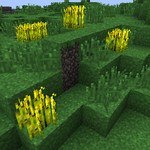
Crops spawn randomly in the wild between the seasons of spring and late summer, and have a chance to regenerate during those seasons every year. Breaking a wild crop will give only seeds if it isn't fully mature, so you should wait until it has reached the last stage of growth before harvesting if you want food. If you can find mature crops, they will serve as a good source of food.
Fruit trees and Berry Bushes can also be found in the wild. To harvest the fruit from a fruit tree or berry bush, ![]() Right Click on their leaves. Berry bushes can be picked up by breaking them, and placed elsewhere later on.
Right Click on their leaves. Berry bushes can be picked up by breaking them, and placed elsewhere later on.
Note: Do not break the leaves of the fruit trees! They take a long time to regrow.
Seeds can later be planted for a long-term food source.
If you have many stacks of food, you can stack them together. This can be done either by crafting the stacks of items together, or by hovering over one stack of food and pressing S (for "stack"). Food will eventually decay, and will have to be preserved for them to last longer. Preservation methods will be discussed later on in this article.
Firepit
- Main article: Firepit
At the end of the first day, you will probably want to create a firepit to make some torches, and cook any meat you've collected so you can eat it. You'll need at least five sticks, some logs to use as fuel, and optionally a piece of straw.
First, you'll need to put two sticks in the grafting grid in a diagonal pattern to make a firestarter.
| |
| ||
| | |||
| |
|||
Once you have a firestarter, throw (Default: Q) three sticks on the ground or other non-flammable block. Make sure they are all stacked on the same block, preferably in the middle. It's possible that your first few tries to light the firepit will not work. You can optionally toss an extra piece of straw in order to make the process faster. Once the firepit appears, drop some logs on to it to quickly add fuel. You can ![]() Right Click on the firepit as long as you aren't holding a firestarter or flint & steel to open its interface.
Right Click on the firepit as long as you aren't holding a firestarter or flint & steel to open its interface.
If the firepit goes out, you'll need to add some fuel and then ![]() Right Click on it with a firestarter to relight it. Relighting is instant.
Right Click on it with a firestarter to relight it. Relighting is instant.
Once you have a firepit, it is recommended that you make some torches. Put a stick in the firepit, and wait until it is lit.
| |
|
| |
| | |||
| |
|||
| |
![]() Right Click on a lit torch or lit firepit, or place and
Right Click on a lit torch or lit firepit, or place and ![]() Right Click with a firestarter or flint and steel to light the torch.
Right Click with a firestarter or flint and steel to light the torch.
Tip: Once one torch is made, it can be used to light more torches. Place a torch on the ground, and ![]() Right Click on the torch while holding sticks to light more torches from it. Torches can be used to light your surrounding area, and prevent mobs from spawning.
Right Click on the torch while holding sticks to light more torches from it. Torches can be used to light your surrounding area, and prevent mobs from spawning.
Straw
Breaking tall grass with a knife yields straw. Straw is highly useful in the early game, as it can be made into shelter, storage, clothing, and bedding.
Straw Blocks are crafted from four pieces of straw, and are useful for building huts to hide from mobs at night.
| |
|
| |
| | |||
| |
| ||
Note: Players and mobs are able to move through straw blocks. You cannot use straw blocks to pillar up to safety, as you will simply fall through the block when you try to jump on it. Hostile mobs will not be able to spot you if you are already hiding in a straw block enclosure, but they are able to follow you through straw blocks if they have been aggro'd while you were outside of the straw block.
Straw can also be woven using the same knapping interface as rocks. To begin weaving straw, ![]() Right Click while holding at least five pieces of straw.
Right Click while holding at least five pieces of straw.
The Basket has 9 slots of inventory space. It will drop its items when it is broken. |
The Straw Cloak provides a moderate amount of cold protection. It is useful if you have spawned in a cold environment. |
The Straw Hat provides a slight amount of heat protection. | |||||||||||||||||||||||||||||||||||||||||||||||||||||||||||||||||||||||||||||||||
The Grass Shirt provides a slight amount of heat protection. |
The Grass Skirt provides a slight amount of heat protection. |
The Grass Sandals give a small speed bonus when on sand. |

If you have a piece of Large Raw Hide, you can craft a Straw and Hide bed by placing two Straw Blocks adjacent to each other. Then, ![]() Right Click with the piece of Large Raw Hide in your hand while facing the straw blocks straight-on in order to create a Straw and Hide Bed. This can be used to skip the night. Be aware, through, that you might need to craft clothing in order to sleep in a Straw and Hide Bed, as it will be too uncomfortable to sleep in if you are too hot or too cold.
Right Click with the piece of Large Raw Hide in your hand while facing the straw blocks straight-on in order to create a Straw and Hide Bed. This can be used to skip the night. Be aware, through, that you might need to craft clothing in order to sleep in a Straw and Hide Bed, as it will be too uncomfortable to sleep in if you are too hot or too cold.
If you made it this far, congratulations. You have survived your first day in Terrafirmacraft+, and have the means to survive at night. Do take note that in TFC+, mob spawns are heavily increased, and it is not a good idea to be wondering around at night. It is recommended to stay near a firepit, and perhaps continue with Pottery, if you have a clay source nearby. You may now explore more long-term possibilities for survival, and progress towards the Copper Age.
Beyond The First Day
The days beyond the first day are focused on securing more tools for survival. You will also work your way towards leaving the Stone Age and entering the Copper Age, which will unlock more possibilities for long term survival.
Environment and Seasons
Instead of vanilla biomes, in Terrafirmacraft+ there is a climate system. Rainfall, elevation, distance from the equator, and time of year determine what types of animals, plants, and terrain will generate in an area. Players will always spawn in the northern half of the map, during the season of early summer.
Terrafirmacraft+ adds the four seasons to Minecraft. The seasons affect the ambient temperature, the behavior of animals, and the timing of sunrise and sunset. In winter, unharvested crops will turn back into seeds, trees will lose their leaves, and new saplings that are not evergreen will not grow. In spring, long grass, flowers, rocks, and saplings will regenerate. In summer, crops will respawn randomly over the world, and can be harvested for seeds. In autumn, trees will turn brown, and the ambient temperature will begin to fall. The player must prepare for the four seasons adequately, and the unique challenges that each provide, such as the heat of summer, especially if the player is in a tropical region, and preparing the cold of winter, by building shelter and sewing clothes.
Areas around the equator tend to be wetter and hotter, and eventually becomes tropical, then temperate, then boreal, and finally polar at 27000 blocks North or South.
Rivers generate along biome borders, and are much larger than Vanilla. Their riverbeds will contain clay deposits that will be useful if one spawns in a climate too dry to spawn clay.
Terrafirmacraft+ also introduces the idea of Regions. Instead of biomes, Regions are what determines what trees, plants, and animals spawns in an area. For example, Black-Eyed Peas can only be found in Africa. Along the edges of regions, huge mountain ranges will generate.
Pottery
Clay generates near ponds and in riverbeds across the world. It can be distinguished from dirt from a distance by the existence of yellow Goldenrod flowers which only grow on clay. It can be dug with a shovel to obtain clay balls, which can then be shaped into clay items, and fired to make Pottery. Pottery is an important step of progression in Terrafirmacraft+, as it allows fresh water to be transported, #Mud to be made, and to create vessels and gold pans, which is important for progressing to the Copper Age.
Clay, like Straw and Rocks, has a knapping interface for forming clay items. Hold five clay balls in your hand, and ![]() Right Click to access it.
Right Click to access it.
| |
||||||
The Ceramic Jug allows you to pick up water using |
The Ceramic Vessel has four slots of inventory space for small items. It is essential for progression to the Copper Age. |
The Ceramic Bucket is necessary for picking up water to create Mud. | |||||||||||||||||||||||||||||||||||||||||||||||||||||||||||||||||||||||||||||||||||
Ceramic Bowls can be used for the creation of Salads, or to craft a Gold Pan for progression to the Copper Age. |
Large Vessels can be used as an early-game container for liquids. |
After you have made a clay item, it must be fired before it can be used. To do this, you will need to make a Pit Kiln.
Pit Kiln
To make a Pit Kiln, dig a pit in the ground, and ⇧ Shift + ![]() Right Click the items to be fired into the pit. Then, add eight straw, then eight logs, by right clicking on the pottery.
Right Click the items to be fired into the pit. Then, add eight straw, then eight logs, by right clicking on the pottery.
- The pit kiln will not work as pictured below. These images are in cross section, with the required surrounding blocks removed for visibility.
The Pit Kiln will take eight hours to complete. Once it is complete, you can ⇧ Shift + ![]() Right Click the items out of the pit kiln. The items can now be used.
Right Click the items out of the pit kiln. The items can now be used.
Sewing
Sewing can be used to craft Raw Hide Bags for carrying around more items, and to create more advanced clothing from materials like Fur.
To begin sewing, one needs a Bone Needle. Bone Needles can be made by repeatedly punching a Stone Block with a bone in your hand. It is recommended to have several bones, as not every bone will drop a Bone Needle. Once a Bone Needle is produced, it can be threaded with a thread, such as Sinew (from killing animals).
| |
| ||
| | |||
| | |||
Leather and the various cloths can be cut into clothing pieces. ![]() Right Click with the clothing pieces with a threaded bone needle in the inventory to show the sewing GUI. Place the necessary clothing pieces into the slots. An image of the clothing will appear. Use the Threaded Bone Needle to trace the thread around the red lines in the image. Using
Right Click with the clothing pieces with a threaded bone needle in the inventory to show the sewing GUI. Place the necessary clothing pieces into the slots. An image of the clothing will appear. Use the Threaded Bone Needle to trace the thread around the red lines in the image. Using ![]() Right Click with a knife on the image will remove a section of thread. Once the red lines on the image is completely traced correctly, and all incorrect parts of the tracing are removed, the completed clothing will appear in the output slot.
Right Click with a knife on the image will remove a section of thread. Once the red lines on the image is completely traced correctly, and all incorrect parts of the tracing are removed, the completed clothing will appear in the output slot.
A Raw Hide Bag is crafted with two Hide Bag Pieces, which can be cut from Raw Hide.
| |
| |||||
| |
|
|
| ||
Storage
You may now have gathered too many items to carry around in your inventory. Unlike Vanilla, in TFC+, chests are locked behind metal saws. In the early game, one must resort to alternatives.
One of the easiest to make storage items is the Straw Basket. It can contain 9 slots of solid items, but cannot contain liquids. Large Ceramic Vessels and Ceramic Vessels can be crafted from Clay. The Large Ceramic Vessel can contain liquids or 9 slots of solid items. Ceramic Vessels are portable, and can contain four slots of small items, meaning items that are too big for it will not fit. The Raw Hide Bag can contain six slots of items.
Shelter
By now, you will have established your tools, have some food, and have portable fresh water to explore the world. You will now want to establish your shelter so you have somewhere to hide at night.
Choosing a Site
You will want to equip yourself with a few jugs of water and some Food. Explore the world for a suitable site. The best sites have certain traits that you may want to look out for.
Metal
| Copper Ore | ||||
|---|---|---|---|---|
On the surface, ore nuggets will spawn. These indicate the existence of a ore vein underground (up to 35 blocks deep). Settling close to these ore nuggets will allow easy access to metal to mine later on.
Trees
Wood is important for charcoal and as building and crafting material. Proximity to trees is almost necessary.
Clay
Clay is important to create molds for tools and ingots, as well as Ceramic Roof Tiles. An area not having clay also means you are in a dry area, and there likely will not be easily accessible clay anywhere nearby.
Water
Fresh Water to fill your jugs, and for certain crafting recipes, is very important at any Age of Terrafirmacraft+,
Climate
In cold climates, you will need to prepare for Winter. In Winter, crops will not grow, and you will have to deal with the body temperature by crafting clothes. Likewise, in hot climates, you will need to prepare for the heat of Summer. It is recommended to settle in a cold climate, as cold protection clothing is easier to craft.
Mud
- Main article: Mud
Mud in Terrafirmacraft+ is a mixture of wet dirt and straw. The blocks made from mud are very useful for early-game shelter, as they are solid, and not affected by gravity. This makes mud one of the most versatile early game building materials.
Making mud requires a fired Ceramic Bucket. Collect dirt and straw, and drop it on the ground in a one-to-one ratio, then ![]() Right Click with a ceramic bucket on the items to create Mud.
Right Click with a ceramic bucket on the items to create Mud.
 Mudbrick
Mudbrick
Mud brick is created from crafting the mud directly in the inventory crafting table.
| |
| ||
| | |||
Mud brick must be dried before it can be used to build. Mud bricks can be dried by placing them using ![]() Right Click on the ground exposed to the sun during the day. Once the mud brick is dried, craft them into Mudbricks, which can then be used to build.
Right Click on the ground exposed to the sun during the day. Once the mud brick is dried, craft them into Mudbricks, which can then be used to build.
| |
|
| |
| | |||
| |
| ||
One thing to note is that mudbrick is sensitive to water, and will turn back into dirt when it is raining. To prevent this, you will need to place a block above it to protect it from the rain. The Thatch Roofs mentioned earlier is a good choice.
 Wattle and Daub
Wattle and Daub
Wattle and daub is another way of building with mud. Unlike mud bricks, it will not dissolve in the rain.
To make wattle and daub, start by making the wattle upon which you will daub the mud:
| |
|
| |
| | |||
| |
| ||
Then, place the Wattle where you want the blocks to be. ![]() Right Click with the mud to daub the mud over the wattle, and the wattle will turn into Wattle and Daub.
Right Click with the mud to daub the mud over the wattle, and the wattle will turn into Wattle and Daub.
You might want to make roofing for your shelter; this can be accomplished in the early game by making a Thatch Roof.
Stacked Logs
Four regular logs can be crafted into one stacked log. This can be used to build log cabins.
| |
|
| |
| | |||
| |
| ||
Log Piles
Log Piles can also be used as construction blocks. However, another log pile cannot be placed above another log pile that is not full. This makes Log Piles a rather expensive construction block.
Roofing
TFC+ provides a specialized Roof block. Roof blocks are diagonal blocks that provide temperature protection when a player is under them. An early game roof block is the Thatch Roof, made using two straw blocks and a stick. Roofs attach to solid blocks, such as log piles.
| |
| ||
| | |||
| |
| ||
Leaving the Stone Age
Congratulations! You have made it to the end of the Stone Age. The next step will be to cast a pickaxe using molten copper, mining more copper, and creating a copper anvil that you can smith copper tools on. If you have followed the Choosing a Site guide, you will have settled near a source of copper. The Metalworking Guide will aid you through the Copper Age and beyond.