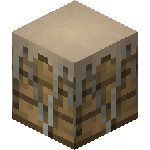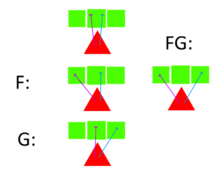Difference between revisions of "Drums"
| Line 5: | Line 5: | ||
|image2=Small Drum.png <!-- The large (~150px) image of the item, including file extension (.png, .gif). Alt images can be added using ; --> | |image2=Small Drum.png <!-- The large (~150px) image of the item, including file extension (.png, .gif). Alt images can be added using ; --> | ||
|invimage=Large Drum <!-- grid version image. For alt images add new lines (|invimage2= |invimage3= etc.) --> | |invimage=Large Drum <!-- grid version image. For alt images add new lines (|invimage2= |invimage3= etc.) --> | ||
| − | | | + | |invimage2=Small Drum |
|stackable= <!-- yes or no, amt. ex:Yes, 64 --> | |stackable= <!-- yes or no, amt. ex:Yes, 64 --> | ||
|tool= <!-- name of tool used to break block. ex: Pick, Shovel --> | |tool= <!-- name of tool used to break block. ex: Pick, Shovel --> | ||
Revision as of 15:07, 18 October 2019
| This page is a stub or is incomplete. Please help us by expanding it.
|
Contents
About
A hollow wooden frame with a tightly stretched hide covering one opening. It makes a pleasing sound when struck. There are two types of drums - small and large - and four tunings for each drum.
Obtaining
For the small drum, craft a bucket with two strings of any kind and a piece of leather.
| Small Drum | |||||||||||||||||
|---|---|---|---|---|---|---|---|---|---|---|---|---|---|---|---|---|---|
|
For the large drum, craft a barrel (of any wood) with two strings of any kind and a piece of leather.
| Large Drum | |||||||||||||||||
|---|---|---|---|---|---|---|---|---|---|---|---|---|---|---|---|---|---|
|
Use
Drums are placed on the ground and played by clicking on them.
Left clicking on a drum plays the drum. The large drum produces a lower pitched sound and the small drum a higher pitched one.
Holding exactly 2 sticks will produce a different sound. Holding the H key will produce a rimshot. This requires you to be holding sticks.
Holding the F key when you left click will hit a drum on the left side of the drum. Holding the G key when you right click will hit a drum on the right side of the drum. The F and G key work without sticks.
Holding shift and right clicking will tune the drum to one of four tunings.
Gallery