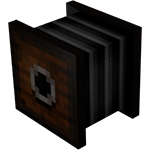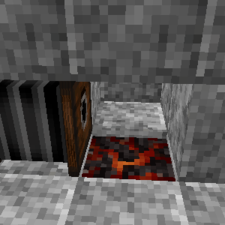Bellows: Difference between revisions
No edit summary |
No edit summary |
||
| (11 intermediate revisions by 5 users not shown) | |||
| Line 1: | Line 1: | ||
{{Block | {{Block | ||
|image2=BellowsAnim.gif | |image2=BellowsAnim.gif | ||
|invimage= | |invimage= Bellows | ||
|gravity= No | |gravity= No | ||
| | |tool= Axe | ||
| | |tool2= Saw | ||
|stackable= No | |stackable= No | ||
|size= Huge | |size= Huge | ||
|weight= Heavy | |weight= Heavy | ||
|blockid= | |blockid= Bellows | ||
}} | }} | ||
== Obtaining == | == Obtaining == | ||
Bellows are crafted with [[Lumber]] and [[Leather]]. The lumber can be mixed and matched from any type of tree. | |||
{{Grid/Crafting Table | {{Grid/Crafting Table | ||
|A1= | |A1= Lumber (Ash); Lumber (Oak) |B1= Lumber (Aspen); Lumber (Oak) |C1= Lumber (Birch); Lumber (Oak) | ||
|A2= Leather (TFC) |B2= Leather (TFC) |C2= Leather (TFC) | |A2= Leather (TFC) |B2= Leather (TFC)|C2= Leather (TFC) | ||
|A3= | |A3= Lumber (Chestnut); Lumber (Oak) |B3= Lumber (Douglas Fir); Lumber (Oak) |C3= Lumber (Hickory); Lumber (Oak) | ||
|Output= Bellows | |Output= Bellows | ||
}} | }} | ||
== Usage == | |||
{| class="wikitable" | |||
|{{GridImage|Firepit}} [[Firepit]] | |||
|{{GridImage|Forge}} [[Forge]] | |||
|{{GridImage|Blast Furnace}} [[Blast Furnace]] | |||
|} | |||
Bellows are used with [[Firepit]]s, [[Forge]]s and [[Blast Furnace]]s so that they will reach hotter temperatures and heat up at twice the speed in exchange for consuming [[fuel]] twice as fast. Because items heat up faster when the forge is hotter, using the Bellows will make items in the forge heat faster. This wasn't the case in TFC classic, where the bellows had no effect on the rate at which items heated up. | |||
To activate the bellows, simply right click while targeting anywhere on the bellows. The block will animate and make a blowing sound while active. As long as the player is holding down right-click, the bellows will keep pumping. | |||
=== Placement === | |||
When placed, the active side of the bellow (the side with a hole that blows air) faces away from the direction [[The Player]] is facing. In the case of a forge or a firepit the bellows must be placed so it blows over the top of the coals. ''Note: A [[crucible]] on top of the forge will not block the bellow's air.'' For a Blast Furnace, the bellows must be placed next to the Blast Furnace Block, and there must be a [[Blast Furnace#Making the Tuyere|Tuyere]] inside the Blast Furnace for the bellows to work. | |||
=== [[Item_Temperature#Fuel|Max Temperature]] === | |||
== | {| class="wikitable" | ||
!Device | |||
!Fuel | |||
!Without Bellows | |||
!With Bellows | |||
|- | |||
|rowspan=2|{{GridImage|Firepit}} Firepit¹ | |||
|{{GridImage|Log (Ebony)}} Ebony | |||
|style="background:#ff5555; text-align:center;"| '''Bright Red*''' | |||
|style="background: #ffffe6; text-align:center;"| '''White''' | |||
|- | |||
|{{GridImage|Stick}} Stick | |||
|style="background:#dddddd; text-align:center;"| '''Very Hot''' | |||
|style="background:#ff5555; text-align:center;"| '''Bright Red**''' | |||
|- | |||
|rowspan=2|{{GridImage|Forge}} Forge | |||
|{{GridImage|Charcoal}} Charcoal | |||
|style="background:#ffff99; text-align:center;"| '''Yellow White**''' | |||
|style="background: #ffffff; text-align:center;"| '''Brilliant White''' | |||
|- | |||
|{{GridImage|Coal}} Coal | |||
|style="background: #ffffe6; text-align:center;"| '''White''' | |||
|style="background: #ffffff; text-align:center;"| '''Brilliant White''' | |||
|- | |||
|{{GridImage|Blast Furnace}} Blast Furnace² | |||
|{{GridImage|Charcoal}} Charcoal | |||
|style="background:#ffff99; text-align:center;"| '''Yellow White**''' | |||
|style="background: #ffffff; text-align:center;"| '''Brilliant White''' | |||
|} | |||
¹ Ebony is the hottest burning firepit fuel, while Sticks are the coldest. All other firepit fuels fit somewhere within this range. | |||
² The Blast Furnace cannot get hot enough to smelt the ore inside without the use of a bellows. | |||
=== Automation === | |||
Bellows can be automated through the use of [[Mechanisms]]. A turning crankshaft attached to the back of a bellow will automatically pump it. The speed at which the bellow is pumped depends on how fast the crankshaft is turning. | |||
== History == | |||
{{History|b}} | |||
{{History||v1|Added Bellows.}} | |||
{{History||v1j|Redstone powering removed from bellows.}} | |||
{{History||77.0|Added bellows animation.}} | |||
{{History|foot}} | |||
== Gallery == | |||
<gallery mode="packed" heights=150px> | |||
File:ForgeBellows.png|The proper placement of a bellows for use with a forge. | |||
</gallery> | |||
{{NavboxMetalworking}} | |||
{{Blocks}} | {{Blocks}} | ||
[[Category:Crafting]] | [[Category:Crafting]] | ||
[[Category:Manufactured Items]] | [[Category:Manufactured Items]] | ||
Latest revision as of 07:46, 26 March 2021
| Gravity |
No |
| Tools | |
| Stackable |
No |
| Flammable |
No |
| Weight ⚖ |
Heavy |
| Size ↕ |
Huge |
| BlockID |
terrafirmacraftplus:Bellows |
Obtaining
Bellows are crafted with Lumber and Leather. The lumber can be mixed and matched from any type of tree.
Usage
Bellows are used with Firepits, Forges and Blast Furnaces so that they will reach hotter temperatures and heat up at twice the speed in exchange for consuming fuel twice as fast. Because items heat up faster when the forge is hotter, using the Bellows will make items in the forge heat faster. This wasn't the case in TFC classic, where the bellows had no effect on the rate at which items heated up.
To activate the bellows, simply right click while targeting anywhere on the bellows. The block will animate and make a blowing sound while active. As long as the player is holding down right-click, the bellows will keep pumping.
Placement
When placed, the active side of the bellow (the side with a hole that blows air) faces away from the direction The Player is facing. In the case of a forge or a firepit the bellows must be placed so it blows over the top of the coals. Note: A crucible on top of the forge will not block the bellow's air. For a Blast Furnace, the bellows must be placed next to the Blast Furnace Block, and there must be a Tuyere inside the Blast Furnace for the bellows to work.
Max Temperature
| Device | Fuel | Without Bellows | With Bellows |
|---|---|---|---|
| Bright Red* | White | ||
| Very Hot | Bright Red** | ||
| Yellow White** | Brilliant White | ||
| White | Brilliant White | ||
| Yellow White** | Brilliant White |
¹ Ebony is the hottest burning firepit fuel, while Sticks are the coldest. All other firepit fuels fit somewhere within this range.
² The Blast Furnace cannot get hot enough to smelt the ore inside without the use of a bellows.
Automation
Bellows can be automated through the use of Mechanisms. A turning crankshaft attached to the back of a bellow will automatically pump it. The speed at which the bellow is pumped depends on how fast the crankshaft is turning.
History
| Beta | ||
|---|---|---|
| v1 | Added Bellows. | |
| v1j | Redstone powering removed from bellows. | |
| 77.0 | Added bellows animation. | |
Gallery
-
The proper placement of a bellows for use with a forge.
| Items | Metals • Ores & Minerals • Ingot • Gold Pan • Tool Molds • Ceramic Molds • Sheet Mold • Armor • Alloys • Charcoal • Coal • Flux • Metal Sheet • Double Ingots • Double Sheets • Unshaped Metal • Blowpipe | ||||||||||||||
|---|---|---|---|---|---|---|---|---|---|---|---|---|---|---|---|
| Machines |
|
||||||||||||||
| Metals |
|
||||||||||||||