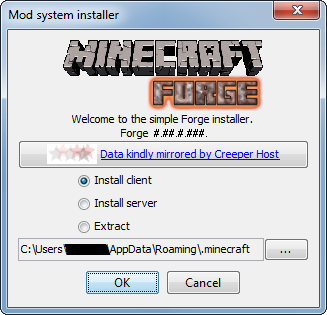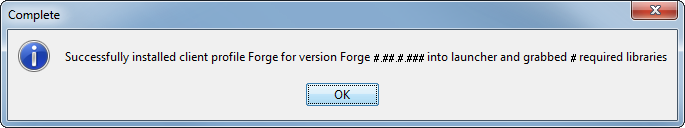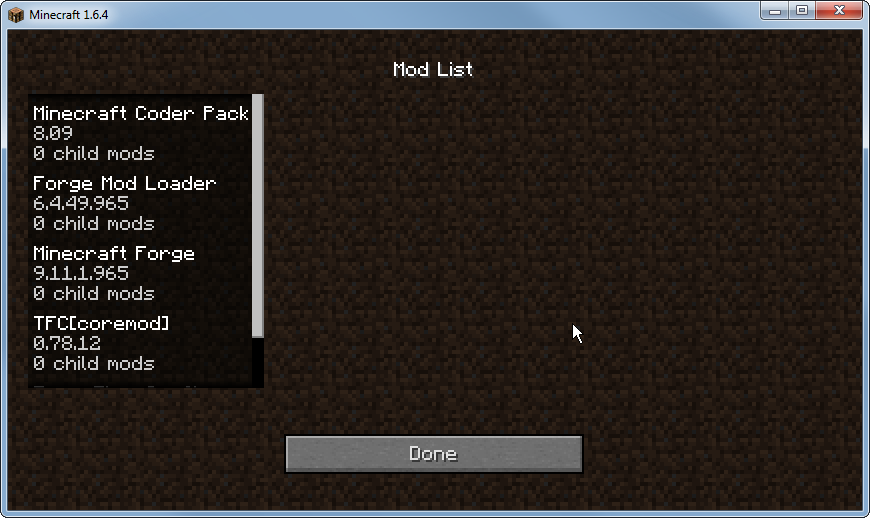Installation: Difference between revisions
No edit summary |
|||
| Line 28: | Line 28: | ||
=Installing Through Minecraft Client= | =Installing Through Minecraft Client= | ||
Start with a vanilla install of Minecraft '''1.7.10''' using the official minecraft install launcher located at minecraft.net | Start with a vanilla install of Minecraft '''1.7.10''' using the official minecraft install launcher located at minecraft.net. | ||
<span style="color: red; font-size:20px;">'''If your Minecraft Launcher is running 1.8+: | <span style="color: red; font-size:20px;">'''If your Minecraft Launcher is running 1.8+: | ||
| Line 52: | Line 52: | ||
'''Run minecraft again.''' At the profile selection dropdown, select '''Forge''', fill in any login information necessary | '''Run minecraft again.''' At the profile selection dropdown, select '''Forge''', fill in any login information necessary, and finally press '''Play'''. | ||
When you get to the main menu, exit out of Minecraft. | When you get to the main menu, exit out of Minecraft. | ||
| Line 65: | Line 58: | ||
==Download and Install TerraFirmaCraft== | ==Download and Install TerraFirmaCraft== | ||
'''Version:''' {{v}}<br> | '''Version:''' {{v}}<br> | ||
'''Download:''' https:// | '''Download:''' https://www.curseforge.com/minecraft/mc-mods/terrafirmacraftplus/ | ||
Download TFC from the link above and copy the .jar file into the '''Mods''' folder in the minecraft/forge install. | Download TFC+ from the link above and copy the .jar file into the '''Mods''' folder in the minecraft/forge install. | ||
{| class="wikitable" | {| class="wikitable" | ||
| Line 81: | Line 74: | ||
<span style="color: red; font-size:16px;">''Note: Do '''NOT''' unzip the file!''</span> | <span style="color: red; font-size:16px;">''Note: Do '''NOT''' unzip the file!''</span> | ||
| Line 108: | Line 99: | ||
===TFC=== | ===TFC=== | ||
'''Version:''' {{v}}<br> | '''Version:''' {{v}}<br> | ||
'''Download:''' [https:// | '''Download:''' [https://www.curseforge.com/minecraft/mc-mods/terrafirmacraftplus/files] | ||
==Create Installation Folder== | ==Create Installation Folder== | ||
Revision as of 20:58, 21 September 2019
| This article needs to be updated to match TFC+'s newest version. It might not contain completely accurate information for the newest version. Please help by contributing.
|
System Compatibility
TFC+ should work on any system which is capable of running Minecraft 1.7.10 and Minecraft Forge. TFC+ places a much higher load on your computer's processor than vanilla Minecraft and uses more memory as well, so performance may suffer on low-end systems.
Installing Through Twitch App
Follow the instructions here to create a modded Minecraft profile. When creating the profile, select Minecraft version 1.7.10. The default version of Forge is fine. When you get to the point of adding a mod, search "terrafirmacraft" and select TFC+ from the list.
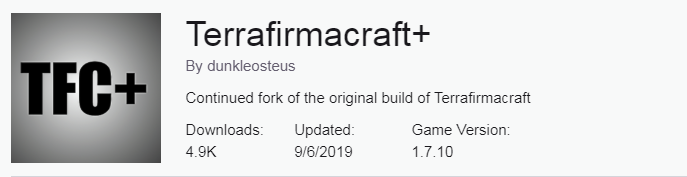
Increasing Memory Allocation
To increase the memory allocated to the profile, click the gear icon on the top right side of the profile page. Select "Profile Options". In the window that opens, unselect "Use System Memory Settings". Then move the slider to the desired amount of memory and click "Okay".
Running TFC+ without opening the Twitch App
Once you have Launched TFC+ through the Twitch App, you can launch it again without using Twitch -as long as you haven't run any other instances of Minecraft in between. To create a desktop shortcut, naviagate to the default location where Twitch installs minecraft
C:\Users\USERNAME\Documents\Curse\Minecraft\Install\
and right-click on Minecraft.exe and select "Send to Desktop (Create Shortcut)"
Clicking the shortcut on the desktop will open the Minecraft Launcher set up for the profile last used by the Twitch App.
Default Path
If you want to manually add other mods or find your screenshots, the default path is:
C:\Users\USERNAME\Documents\Curse\Minecraft\Instances\PROFILE_NAME
Installing Through Minecraft Client
Start with a vanilla install of Minecraft 1.7.10 using the official minecraft install launcher located at minecraft.net.
If your Minecraft Launcher is running 1.8+:
- Select the profile of your username
- Click Edit Profile
- Change Use Version: to "release 1.7.10"
Run once to create necessary files.
Download and Install Minecraft Forge
Version: 10.13.4.1558-1.7.10
Download: forge-1.7.10-10.13.4.1558-1.7.10-installer.jar
Once downloaded, double click and run the .jar file. A screen will pop up. The install path should be the default install path that minecraft installed into. If so just click OK to install forge.
When finished you should see a screen pop up:
Run minecraft again. At the profile selection dropdown, select Forge, fill in any login information necessary, and finally press Play.
When you get to the main menu, exit out of Minecraft.
Download and Install TerraFirmaCraft
Version: 0.89.1
Download: https://www.curseforge.com/minecraft/mc-mods/terrafirmacraftplus/
Download TFC+ from the link above and copy the .jar file into the Mods folder in the minecraft/forge install.
| System | Default Location of 'mods' Folder |
|---|---|
| Linux | ~/.minecraft/mods |
| OS X | /Users/yourUserName/Library/Application Support/minecraft/mods See additional instructions for OS X users below. |
| Windows | \Users\yourUserName\AppData\Roaming\.minecraft\Mods You can get to this location quickly by typing in %appdata% into the location bar and navigate to .minecraft\mods\ |
Note: Do NOT unzip the file!
If you are on OS X then there are some extra steps you will have to take:
- By default your Library folder is hidden and will not appear in the Finder. To make it visible, bring up a Terminal window and execute the following command:
chflags nohidden ~/Library/
- Depending upon your browser settings, when you download the TerraFirmaCraft zip file OS X may automatically unzip it and place it into a folder named 'TFC-0'. The download settings can be changed in your browser such that it doesn't unzip upon download. Find where your browser keeps its helper application settings and change the action of the zip file type to "always ask" or "save as."
TerraFirmaCraft should now be installed. Run minecraft again making sure your Profile is still set to Forge.
Once in game click the mods button and you should see something similar the following:
Server Installation
Downloads
Forge Installer
Note: This also will install the minecraft_server.jar
Version: 10.13.4.1558-1.7.10
Download: forge-1.7.10-10.13.4.1558-1.7.10-installer.jar
Note: It is always best to use the Forge version listed on the TFC download page.
TFC
Version: 0.89.1
Download: [1]
Create Installation Folder
Make a folder on your client computer where you want to start your installation. Example C:\TFC_Server.
Run the forge installer, choose Install server and type in your directory "C:\TFC_Server"
Create Mods Folder
Make a new folder mods in C:\TFC_Server -> C:\TFC_Server\mods
TerraFirmaCraft Install
Copy TFC-0.89.1.jar to C:\TFC_Server\mods
Note: Do NOT unzip the file!
Create Run File
Windows & Linux
Create a run.bat (run.sh if you are on linux) file.
java -Xmn1G -Xms2G -Xmx2G -jar forge-1.7.10-10.13.4.1558-1.7.10-universal.jar
Note: You can also use the full path instead of only java.
OS X (Mac)
Create a run.command file.
#!/bin/bash cd "$(dirname "$0")" exec java -Xmn1G -Xms2G -Xmx2G -jar forge-1.7.10-10.13.4.1558-1.7.10-universal.jar
chmod a+x the file before running it.
Copy to Host
If you are using a third party hosting service instead of running directly off of your client, copy your entire C:\TFC_Server folder over to the server. It should contain the 2 jar files, a library folder and a mods folder.
Starting up the Server
Start run.bat or run.sh (on linux you will have to do chmod +x run.sh first)
Server Install Information Gathered from Emris Morath
http://terrafirmacraft.com/f/user/1948-emris-morath/