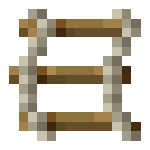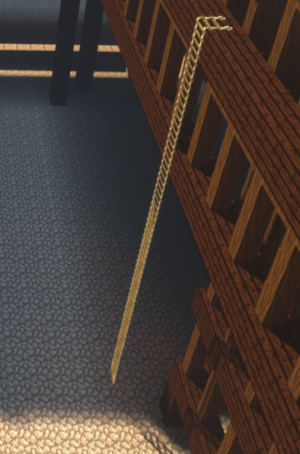Difference between revisions of "Rope Ladder"
m |
|||
| Line 4: | Line 4: | ||
{{Item | {{Item | ||
|title=Rope Ladder | |title=Rope Ladder | ||
| − | |image=Rope_Ladder.png | + | |image=Rope_Ladder.png |
| − | |invimage=Rope_Ladder | + | |invimage=Rope_Ladder |
| − | |stackable=Yes, 64 | + | |stackable=Yes, 64 |
|size=Small | |size=Small | ||
|weight=Light | |weight=Light | ||
| Line 12: | Line 12: | ||
}} | }} | ||
| − | == Obtaining == | + | == Obtaining == |
6 [[Rope]]s and 3 [[Bundle Of Sticks|Bundles of Sticks]] can be crafted into 32 Rope Ladders. | 6 [[Rope]]s and 3 [[Bundle Of Sticks|Bundles of Sticks]] can be crafted into 32 Rope Ladders. | ||
| − | {{Recipe/Rope_Ladder}} | + | {{Recipe/Rope_Ladder}} |
[[Image:Rope Ladder Screenshot.PNG|thumb|right|Rope Ladder used at a construction site. Note that most of the ladder is hanging free, not attached to a wall.]] | [[Image:Rope Ladder Screenshot.PNG|thumb|right|Rope Ladder used at a construction site. Note that most of the ladder is hanging free, not attached to a wall.]] | ||
| − | == | + | == Usage == |
With Rope Ladder in hand, SHIFT+right click the top surface of a block that is adjacent to a vertical drop of 2 blocks or more. 1 Rope Ladder will be used to create the anchor section on the top surface of the block and 1 or more rope ladders will be automatically placed beside the block, hanging below (to a maximum of the number of rope ladders you had in the stack). The ladder will stop if it meets a solid block and will leave a 1 block high space (or earlier if you ran out of ladder in that stack). This gap allows the placement of another Rope Ladder on that surface if it also has a drop. | With Rope Ladder in hand, SHIFT+right click the top surface of a block that is adjacent to a vertical drop of 2 blocks or more. 1 Rope Ladder will be used to create the anchor section on the top surface of the block and 1 or more rope ladders will be automatically placed beside the block, hanging below (to a maximum of the number of rope ladders you had in the stack). The ladder will stop if it meets a solid block and will leave a 1 block high space (or earlier if you ran out of ladder in that stack). This gap allows the placement of another Rope Ladder on that surface if it also has a drop. | ||
| Line 25: | Line 25: | ||
Unlike [[Ladder]]s, Rope Ladders cannot be placed from the bottom up. | Unlike [[Ladder]]s, Rope Ladders cannot be placed from the bottom up. | ||
| − | + | {{Blocks}} | |
| − | + | ||
| − | + | ||
| − | + | ||
| − | + | ||
| − | + | ||
| − | + | ||
| − | + | ||
| − | {{Blocks}} | + | |
[[Category:Items]] | [[Category:Items]] | ||
Revision as of 10:05, 19 June 2020
| This page is a stub or is incomplete. Please help us by expanding it.
|
Obtaining
6 Ropes and 3 Bundles of Sticks can be crafted into 32 Rope Ladders.
| |
|
|
|
|
| |
|
| ||
| |
|
|
Usage
With Rope Ladder in hand, SHIFT+right click the top surface of a block that is adjacent to a vertical drop of 2 blocks or more. 1 Rope Ladder will be used to create the anchor section on the top surface of the block and 1 or more rope ladders will be automatically placed beside the block, hanging below (to a maximum of the number of rope ladders you had in the stack). The ladder will stop if it meets a solid block and will leave a 1 block high space (or earlier if you ran out of ladder in that stack). This gap allows the placement of another Rope Ladder on that surface if it also has a drop.
Right clicking the anchor section with an open hand will pull up the whole ladder. Shift+clicking the anchor section will allow you to pull up and collect sections of the ladder one at a time. Clicking the anchor section with Rope Ladders in hand will add new sections to the bottom of the ladder, one at a time.
Unlike Ladders, Rope Ladders cannot be placed from the bottom up.