Shader Setup: Difference between revisions
No edit summary |
No edit summary |
||
| Line 1: | Line 1: | ||
Most shaders require certain changes before they will recognize Terrafirmacraft+'s leaves and water. This page will describe the changes needed to these shaders. | Most shaders require certain changes before they will recognize Terrafirmacraft+'s leaves and water. This page will describe the changes needed to these shaders. | ||
| Line 45: | Line 43: | ||
* (some) TFC+ leaves should now be recognized by the shader. | * (some) TFC+ leaves should now be recognized by the shader. | ||
{{Navbox/Guides}} | |||
{{Blocks}} | {{Blocks}} | ||
Revision as of 16:13, 29 September 2020
Most shaders require certain changes before they will recognize Terrafirmacraft+'s leaves and water. This page will describe the changes needed to these shaders.
Warning: Optifine, which is needed to use shaders, may cause issues with Terrafirmacraft+ visually. Please see the Installation FAQ for potential fixes. The Terrafirmacraft+ community cannot help you with issues that are caused by Optifine beyond the recommendations shown in the Installation FAQ.
Installation
- Download Optifine for Minecraft 1.7.10 from https://optifine.net/
- Copy the Optifine jar into your mods folder.
- Download your preferred shader. This guide has detailed instructions for registering TFC+ blocks with the Sildurs Vibrant Shaders and the Chocapic13 Shaders.
- Copy the shader into your shaders folder. This should be created the first time you launch Terrafirmacraft+ alongside Optifine.
- Follow the instructions below to configure the shaders.
- Choose the shader you downloaded in Options -> Video Settings -> Shaders.
Sildurs Vibrant Shaders v1.22
- Unzip the Sildurs Vibrant Shaders v1.22 [version].zip file.
- Inside the folder find and open the file block.properties in a text editor.
- Near the bottom (line 64) find the line that says
block.10018 = leaves leaves2 - Add the following text to that line:
terrafirmacraftplus:leaves terrafirmacraftplus:leaves2 - Near the bottom (line 69) find the line that says
block.10008 = flowing_water water - Add the following text to that line:
terrafirmacraftplus:FreshWater terrafirmacraftplus:FreshWaterStationary terrafirmacraftplus:SaltWater terrafirmacraftplus:SaltWaterStationary terrafirmacraftplus:HotWater terrafirmacraftplus:HotWaterStationary - Save the text file.
- TFC+ water and leaves should now be recognized by the shader.
Chocapic13 V6
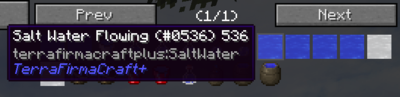
- Unzip the Chocapic13 V6.zip file.
- Inside the folder find and open the file gbuffers_water.vsh in a text editor.
- About halfway down the page (line 93) find the line that says
if(mc_Entity.x == 8.0 || mc_Entity.x == 9.0) { - Add the following text after 9.0 and before the closing parenthesis:
|| mc_Entity.x == ID#.0 || mc_Entity.x == ID#.0 || mc_Entity.x == ID#.0 || mc_Entity.x == ID#.0 || mc_Entity.x == ID#.0 || mc_Entity.x == ID#.0 - In the code above replace ID# with the ID numbers for Fresh, Salt, and Hot Stationary and Flowing Water. Note: ID numbers may be uniquely generated per installation or per world. If you have NEI installed, you can search water and mouse over the water blocks in the results to get the right ID numbers for your world.
- Save the text file.
- TFC+ water should now be recognized by the shader.
This shader does not allow you to define multiple ID's for leaf blocks. It is possible to overwrite the vanilla leaf block ID, but TFC+ uses two ID's for leaf blocks ("leaves" which covers many trees, and "leaves2" which covers many fruit trees and bamboo). Whichever you choose, some trees will not have waving leaves. Here is how:
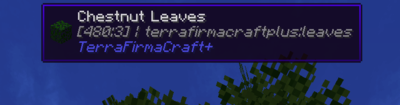
- Inside the folder find and open the file gbuffers_terrain.vsh in a text editor
- Near the top of the page (line 17) find the line that says
#define ENTITY_LEAVES 18 - Replace 18 with the ID of the TFC+ Leaf Blocks. Note: ID numbers may be uniquely generated per installation or per world. If you have WAILA installed, you can place your cursor over some leaf blocks to see the right ID number.
- Save the text file.
- (some) TFC+ leaves should now be recognized by the shader.