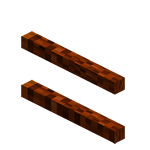Difference between revisions of "Tool Rack"
From TerraFirmaCraft Plus Wiki
(I shouldn't guess at data values) |
Kittychanley (Talk | contribs) m (Placeholder block renders) |
||
| (3 intermediate revisions by 2 users not shown) | |||
| Line 1: | Line 1: | ||
{{Block | {{Block | ||
| + | |image=Tool Rack (Acacia).png; Tool Rack (Ash).png; Tool Rack (Aspen).png; Tool Rack (Birch).png; Tool Rack (Chestnut).png; Tool Rack (Douglas Fir).png; Tool Rack (Hickory).png; Tool Rack (Kapok).png; Tool Rack (Maple).png; Tool Rack (Oak).png; Tool Rack (Pine).png; Tool Rack (Sequoia).png; Tool Rack (Spruce).png; Tool Rack (Sycamore).png; Tool Rack (White Cedar).png; Tool Rack (White Elm).png; Tool Rack (Willow).png | ||
|invimage=Tool Rack (Acacia) | |invimage=Tool Rack (Acacia) | ||
|invimage2=Tool Rack (Ash) | |invimage2=Tool Rack (Ash) | ||
| Line 14: | Line 15: | ||
|invimage13=Tool Rack (Spruce) | |invimage13=Tool Rack (Spruce) | ||
|invimage14=Tool Rack (Sycamore) | |invimage14=Tool Rack (Sycamore) | ||
| − | |invimage15=Tool Rack ( | + | |invimage15=Tool Rack (White Cedar) |
| − | |invimage16=Tool Rack (White | + | |invimage16=Tool Rack (White Elm) |
| − | |invimage17=Tool Rack ( | + | |invimage17=Tool Rack (Willow) |
|gravity=No | |gravity=No | ||
| − | |||
|tool=Axe | |tool=Axe | ||
| − | |stackable=Yes | + | |tool2=Saw |
| + | |stackable=Yes, 4 | ||
|size=Huge | |size=Huge | ||
|weight=Light | |weight=Light | ||
| − | |blockid= | + | |blockid=Toolrack |
}} | }} | ||
| Line 31: | Line 32: | ||
{{Grid/Crafting Table | {{Grid/Crafting Table | ||
| − | |A1= | + | |A1= Lumber (Oak) |B1= Lumber (Oak) |C1= Lumber (Oak) |
| − | |A3= | + | |A3= Lumber (Oak) |B3= Lumber (Oak) |C3= Lumber (Oak) |
|Output= Tool Rack (Oak) | |Output= Tool Rack (Oak) | ||
}} | }} | ||
| Line 40: | Line 41: | ||
Tool racks can be attached to the side of a solid block. If the block is removed, the tool rack will pop off. | Tool racks can be attached to the side of a solid block. If the block is removed, the tool rack will pop off. | ||
| − | To place a tool in the tool rack, right-click with the tool on the tool rack | + | To place a tool in the tool rack, right-click with the tool on one corner of the tool rack – the tool will be displayed on the tool rack. Tool racks can hold up to four tools, one in each corner. |
| − | To remove a tool from the tool rack, right-click on the tool | + | To remove a tool from the tool rack, right-click on the displayed tool. |
Latest revision as of 02:36, 9 June 2015
Tool Rack
| Gravity |
No |
| Tools | |
| Stackable |
Yes, 4 |
| Flammable |
No |
| Weight ⚖ |
Light |
| Size ↕ |
Huge |
| BlockID |
terrafirmacraftplus:Toolrack |
Obtaining
Tool racks are crafted using six planks of the same type of wood.
| |
|
|
|
|
| |
|
|
Usage
Tool racks can be attached to the side of a solid block. If the block is removed, the tool rack will pop off.
To place a tool in the tool rack, right-click with the tool on one corner of the tool rack – the tool will be displayed on the tool rack. Tool racks can hold up to four tools, one in each corner.
To remove a tool from the tool rack, right-click on the displayed tool.