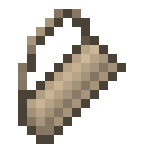Difference between revisions of "User:Traisjames/Quiver"
From TerraFirmaCraft Plus Wiki
Traisjames (Talk | contribs) (Article Creation) |
Traisjames (Talk | contribs) |
||
| Line 11: | Line 11: | ||
A Quiver is obtained by crafting a piece of [[leather]] with a [[knife]]. | A Quiver is obtained by crafting a piece of [[leather]] with a [[knife]]. | ||
| − | + | {{Grid/Knapping | |
|A1= |B1= Leather Block |C1= Leather Block |D1= Leather Block |E1= Leather Block | |A1= |B1= Leather Block |C1= Leather Block |D1= Leather Block |E1= Leather Block | ||
|A2= Leather Block |B2= |C2= Leather Block |D2= Leather Block |E2= Leather Block | |A2= Leather Block |B2= |C2= Leather Block |D2= Leather Block |E2= Leather Block | ||
| Line 21: | Line 21: | ||
== Usage == | == Usage == | ||
| − | A Quiver is a container with eight slots for carrying [[arrows]] and [[ | + | A Quiver is a container with eight slots for carrying [[arrows]] and [[javelin]]s. Each slot can hold 16 arrows or 1 javelin. When equipped, a [[bow]] will automatically draw from the quiver. When a javelin is used from the hot tray the next javelin from the quiver is loaded to the same location, readying it to be used immediately. Collected arrows and javelins automatically return to the equipped quiver. |
| + | |||
| + | |||
| + | When a quiver is equipped, a counter displays in the lower left corner of the screen, showing number of arrows and javelins stored. [[File:QuiverGUI.png|400px|thumb|right|Quiver stock counter in lower left of the screen|]] | ||
| + | |||
| − | |||
===Equipping=== | ===Equipping=== | ||
| − | To equip the quiver, the quiver must be dragged from the inventory to the right shoulder of the character. [[File:EquippedQuiver.png]] | + | To equip the quiver, the quiver must be dragged from the inventory to the right shoulder of the character. [[File:EquippedQuiver.png|400px|thumb|right|]] |
| + | |||
{{Blocks}} | {{Blocks}} | ||
Revision as of 08:33, 11 July 2014
Obtaining
A Quiver is obtained by crafting a piece of leather with a knife.
| |
| |||||
Usage
A Quiver is a container with eight slots for carrying arrows and javelins. Each slot can hold 16 arrows or 1 javelin. When equipped, a bow will automatically draw from the quiver. When a javelin is used from the hot tray the next javelin from the quiver is loaded to the same location, readying it to be used immediately. Collected arrows and javelins automatically return to the equipped quiver.
Equipping
To equip the quiver, the quiver must be dragged from the inventory to the right shoulder of the character.