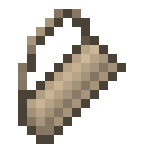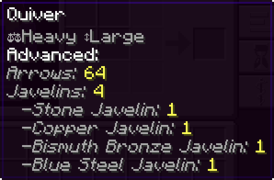Quiver
Obtaining
To begin crafting the quiver, right click with a piece of leather in hand, and a knife in your hotbar. This will open up an interface similar to that of the knapping interface.
| |
| |||||
Usage
Quivers are a container with eight slots for carrying arrows and javelins. Bows will automatically pull arrows from an equipped quiver, and thrown javelins will be replaced with any javelins located inside the equipped quiver.
To fill the quiver, right click with the item in hand to open up the GUI, and place the arrows and javelins inside. Alternatively, arrows and javelins that are picked up from the ground will automatically try to go into the slots of an equipped quiver, before going into the Player's standard inventory. Each slot can hold a stack of 16 arrows, or a single javelin.
While the quiver is equipped, a counter HUD is located in the lower left corner of the screen, showing the number of arrows and javelins stored inside. The player can also hover over the quiver with their cursor, and press shift to show an advanced tooltip with a list of the stored items.
Equipping
To equip the quiver, click and drag the item and place it in the slot located on the shoulder of the player directly to the right of the chest slot. Alternatively, a quiver in the inventory can be shift-clicked and it will attempt to go into the quiver slot first.
History
| Beta | ||
|---|---|---|
| 78.0 | Added Quiver. | |
Issues
- If a mob such as a zombie picks up a dropped quiver, it will appear to be wearing the quiver on its head.
Gallery