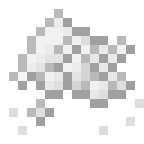Difference between revisions of "Lime"
From TerraFirmaCraft Plus Wiki
(Replaced content with "{{subst:NewItem}}") |
|||
| Line 1: | Line 1: | ||
| + | |||
{{Item | {{Item | ||
| − | |image=Lime.png | + | |title=Lime |
| − | |invimage= | + | |image=Lime.png <!-- The large 144px or 150px image of the item --> |
| − | |stackable= Yes, 64 | + | |invimage=Lime <!-- grid version image. There can be more of these entries (|invimage2= |invimage3= etc.) for variant inv images--> |
| + | |stackable= <!-- yes or no, amt. ex:Yes, 64 --> | ||
|size= | |size= | ||
|weight= | |weight= | ||
| Line 8: | Line 10: | ||
}} | }} | ||
| − | == About == | + | == About == <!-- Short description that would go in a tooltip or a list of items in the game. ex: A short thin piece of wood. Useful for crafting. --> |
| − | + | ||
| − | == Obtaining == | + | == Obtaining == <!-- Detailed description of where to find the item or how to craft it. --> |
| − | + | ||
| − | {{Recipe/Lime}} | + | {{Recipe/Lime}} <!-- Default recipe. If this is a broken link, follow it and create the recipe there. More info at Template:Recipe --> |
| − | == Use == | + | == Use == <!-- Detailed description of how the item is used and crafting recipes it is used in. --> |
| − | + | ||
This item is used in the following recipes: | This item is used in the following recipes: | ||
| − | {{Special:Whatlinkshere/ | + | {{Special:Whatlinkshere/Lime}} <!-- This creates a list of pages that use this item's grid image. Do not leave this list on the page, it is only here to help you find related recipes when creating the page. --> |
| − | == Trivia == | + | == Trivia == <!-- add any other info that doesn't fit above. Perhaps how the game item relates or differs from its real world version, or of the item used be different in past versions of the game. --> |
| − | + | ||
| − | {{Blocks}} | + | {{Blocks}} <!-- adds navigation menu to bottom of page --> |
[[Category:Items]] | [[Category:Items]] | ||
| + | |||
| + | ==About== | ||
| + | This is template for creating new item pages with item info box, sections, nav box, category tag, and additional instructions commented in the page's wikicode. | ||
| + | |||
| + | ==Use== | ||
| + | In the blank edit box of a new page, type <nowiki>{{subst:NewItem}}</nowiki> and save the page. On saving, the does a one-time transclusion of this template and saves the page as if the template contents were manually entered. The page name where it is called is used to autocomplete certain parts of the template (ex:item images and recipe template), so make sure that the url of the page you're creating matches the names of the item's images. | ||
Revision as of 11:33, 25 September 2019
About
Obtaining
| |
Can be heated in: | ||||
| |
|
|
|
||
| |
Temp: Bright Red⋆⋆⋆⋆ | ||||
Use
This item is used in the following recipes:
- Flux (← links)
- Rock (← links)
- Item Temperature (← links)
- Barrel (← links)
- Stone (← links)
- Glassworking (← links)
- Changelog (← links)
- Template:Recipe/Lime (← links)
- Seashell (← links)
- Template:Recipe/Flux (← links)
- Shellfish (← links)
- Barrel/es (← links)
- Translations:Barrel/35/es (← links)
- Translations:Barrel/36/es (← links)
- Barrel/ru (← links)
- Translations:Barrel/35/ru (← links)
- Translations:Barrel/36/ru (← links)
Trivia
About
This is template for creating new item pages with item info box, sections, nav box, category tag, and additional instructions commented in the page's wikicode.
Use
In the blank edit box of a new page, type {{subst:NewItem}} and save the page. On saving, the does a one-time transclusion of this template and saves the page as if the template contents were manually entered. The page name where it is called is used to autocomplete certain parts of the template (ex:item images and recipe template), so make sure that the url of the page you're creating matches the names of the item's images.